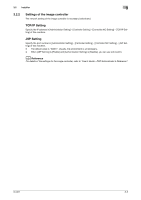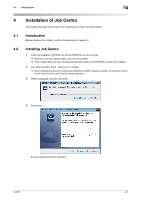Konica Minolta bizhub PRESS C6000 IC-601 Job Centro User Guide - Page 21
By default, Color Centro is installed to C:\Program Files\KONICA MINOLTA\Job Centro.
 |
View all Konica Minolta bizhub PRESS C6000 manuals
Add to My Manuals
Save this manual to your list of manuals |
Page 21 highlights
4.2 Installing Job Centro 4 5 Confirm the content. When you agree all the terms, click [I accept the terms in the license agreement] and click [Next]. % If you disagree, you will not be able to install the driver. % In the language display box, you can change the language used with the license agreement as re- quired. 6 Select the destination folder and click [Next]. % By default, Color Centro is installed to C:\Program Files\KONICA MINOLTA\Job Centro. % If you want to change the destination folder, click [Change] and select the desired location on the displayed screen and click [OK]. IC-601 4-3
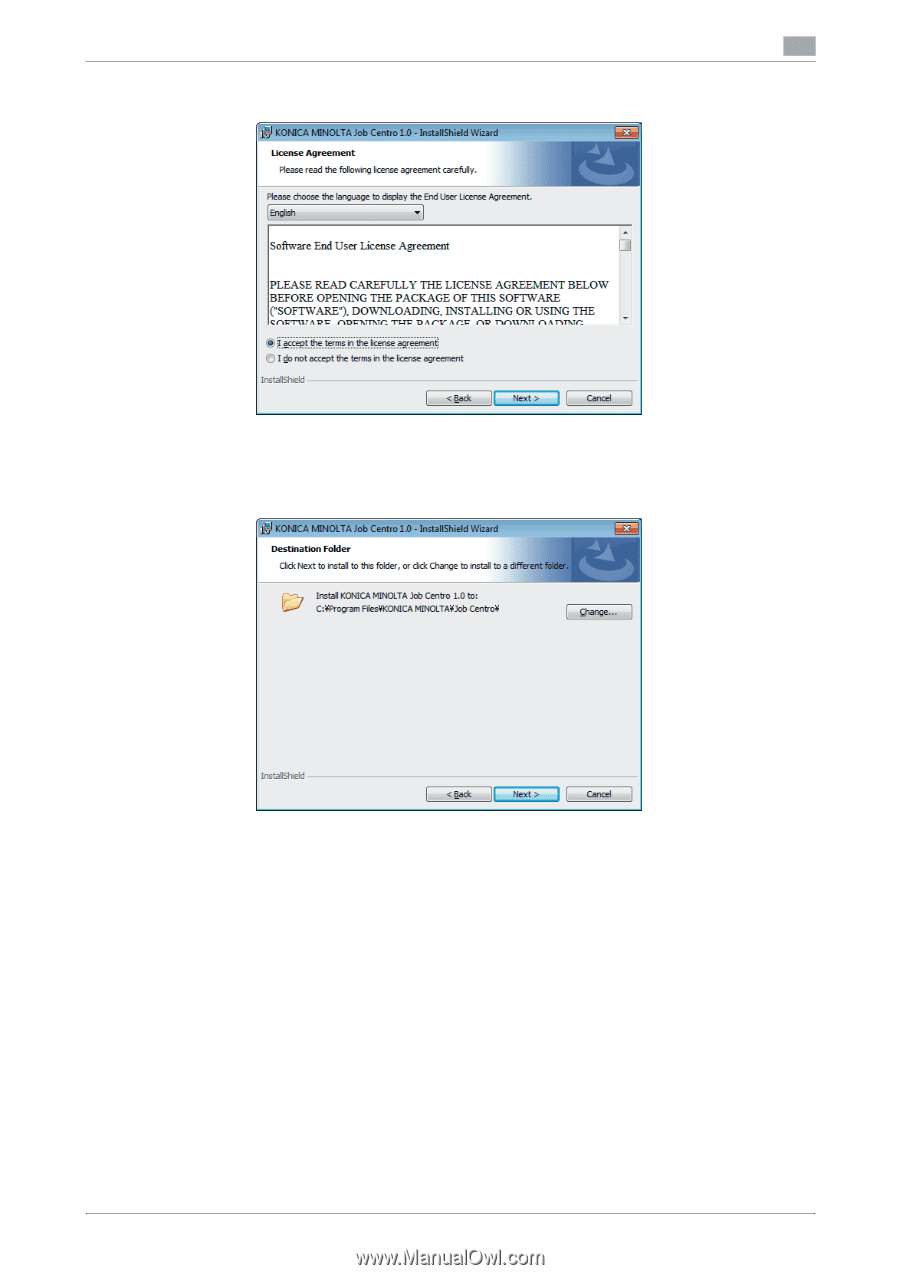
IC-601
4-3
4.2
Installing Job Centro
4
5
Confirm the content. When you agree all the terms, click [I accept the terms in the license agreement]
and click [Next].
%
If you disagree, you will not be able to install the driver.
%
In the language display box, you can change the language used with the license agreement as re-
quired.
6
Select the destination folder and click [Next].
%
By default, Color Centro is installed to C:\Program Files\KONICA MINOLTA\Job Centro.
%
If you want to change the destination folder, click [Change] and select the desired location on the
displayed screen and click [OK].