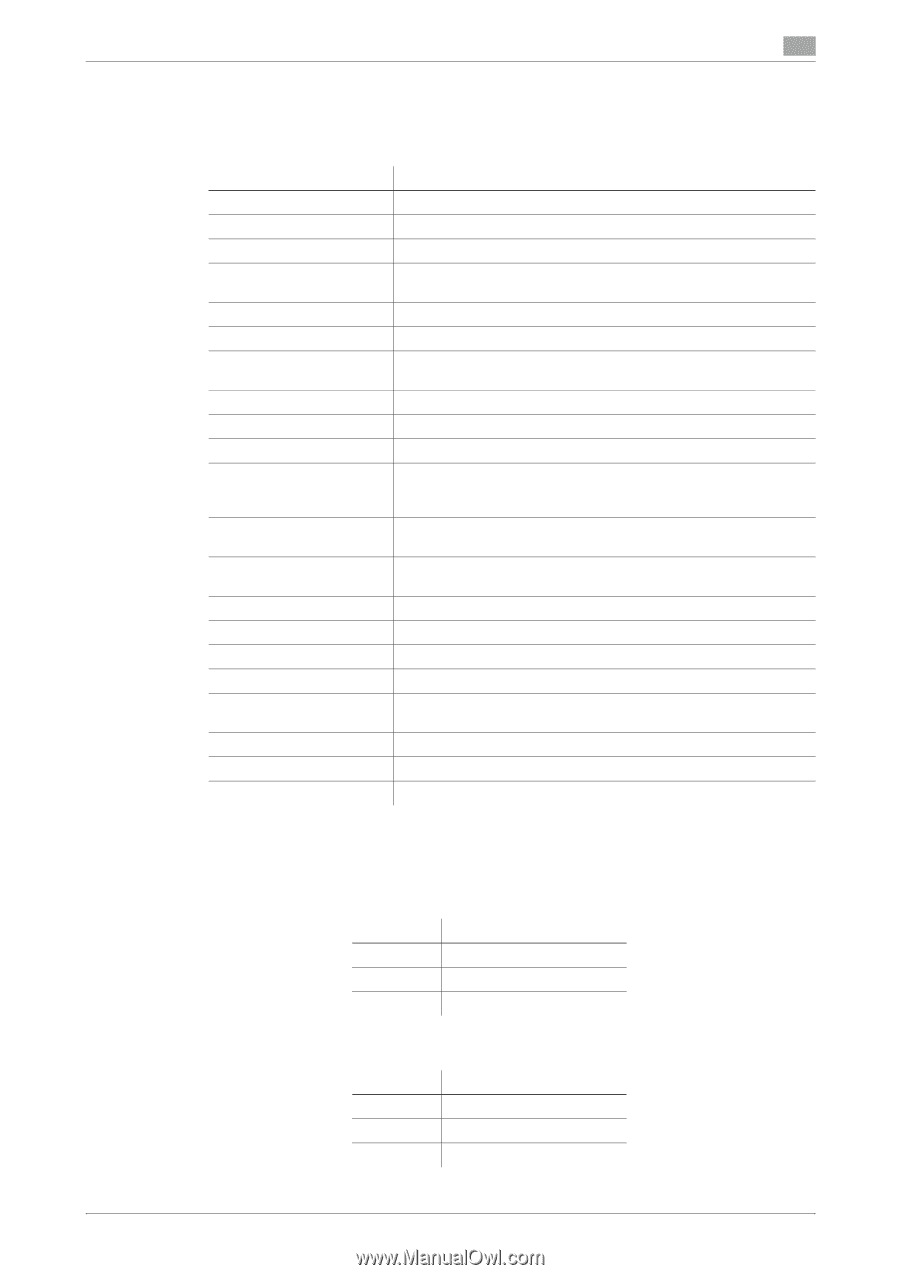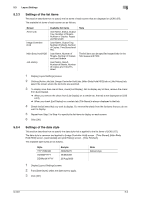Konica Minolta bizhub PRESS C7000/C7000P IC-601 Job Centro User Guide - Page 27
[Device Status], 5.2.3 [Consumables], Screens of Job Centro, Display, Description, Color, Status
 |
View all Konica Minolta bizhub PRESS C7000/C7000P manuals
Add to My Manuals
Save this manual to your list of manuals |
Page 27 highlights
5.2 Screens of Job Centro 5 5.2.2 [Device Status] Displays the status of the main body via the image controller currently connected. The following statuses of the main body are displayed. Display No Error Low Power Sleep Warming Up Calibrating Low Paper No Paper Low Toner Toner Empty Cover Open Paper Jam Service Call Paper Remaining on the Output Tray Waste Toner Full Punch Dust Full Waste Paper Full Staple Empty Life Limit Near Life Limit Maintenance Required In Menu (Service Mode) Description Shows that the main body has no error. Shows that the main body is in the low power mode. Shows that the main body is in the sleep mode. Shows that the main body and the perfect binding option are warming up. Shows that the printer engine is calibrating. Shows that the paper level of either of paper trays is low. Shows that either of paper trays is empty or it is necessary to load the paper for the current printing job. Shows that the toner level of either of toner bottles is low. Shows that the toner level of either of toner bottles is empty. Shows that the door of the main body opens. Shows that the paper jam occurs in the main body. Remove the jammed paper following the instructions displayed on the control panel. Shows that the service call failure occurs at the main body or the image controller. Shows that either of output trays is full. Shows that the waste toner box is full. Shows that the punch-hole scraps box is full. Shows that the trim scrap box is full. Shows that the staple cartridge is empty. Shows that the paste hopper for the perfect binding is empty and it is necessary to exchange the SD trimmer receiver. Shows that the life limit of the SD trimmer receiver is near. Shows that the life limit of the consumables are over. Shows that the main body is in the service mode. 5.2.3 [Consumables] Displays the status of each toner and the toner recovery box. The following statuses of the toner are displayed. Color None Yellow Red Status Ready Near Empty Toner Empty The following statuses of the waste toner box are displayed. Color None Yellow Red Status Ready Near Full Full IC-601 5-5