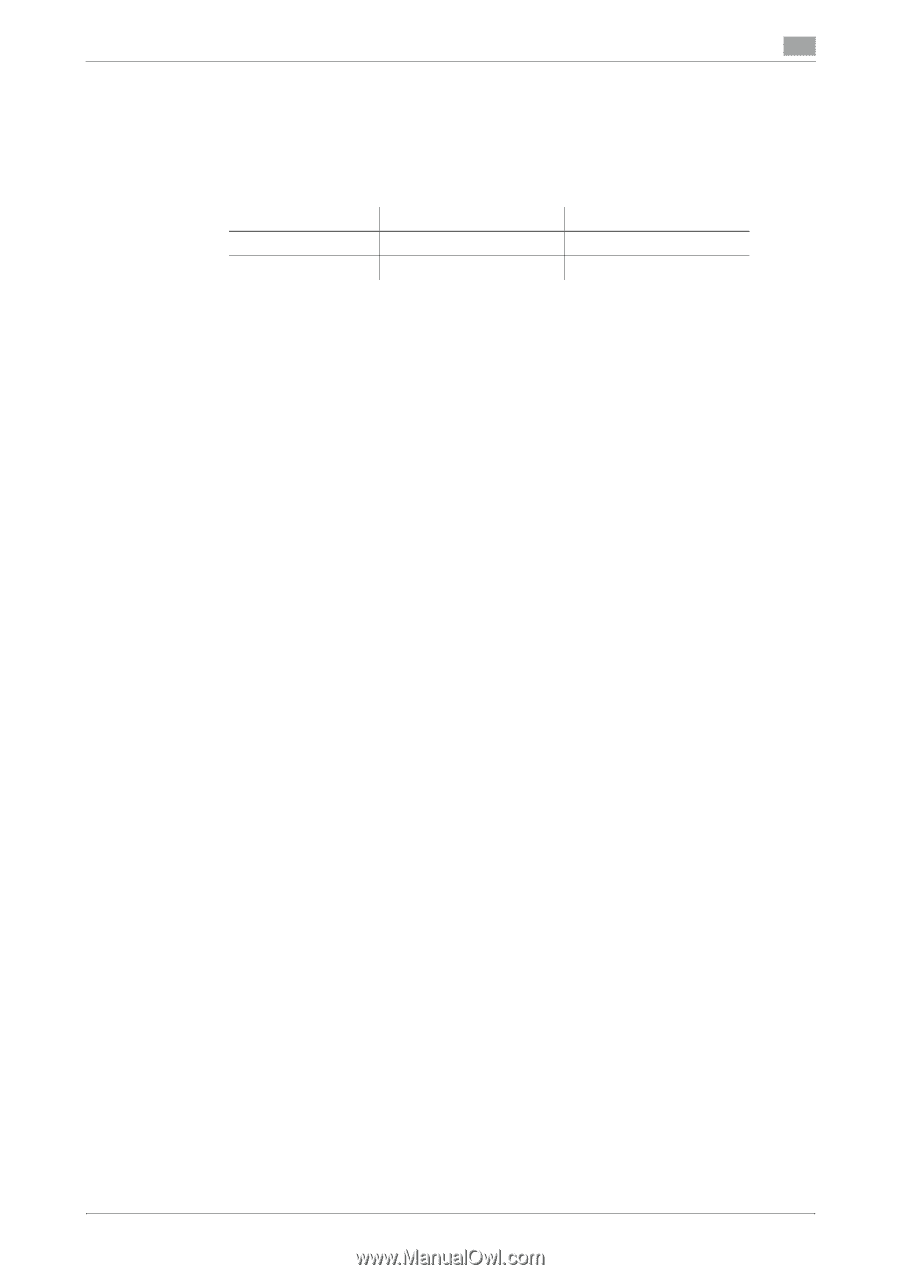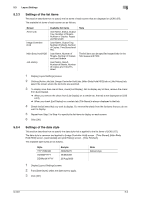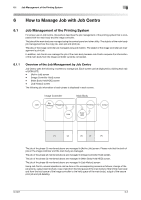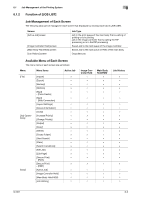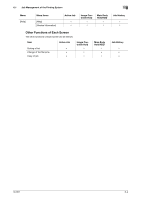Konica Minolta bizhub PRESS C7000/C7000P IC-601 Job Centro User Guide - Page 32
Settings of the time style, 5.3.6 Reset of the layout
 |
View all Konica Minolta bizhub PRESS C7000/C7000P manuals
Add to My Manuals
Save this manual to your list of manuals |
Page 32 highlights
5.3 Layout Settings 5 5.3.5 Settings of the time style This section describes how to specify the time style that is applied to the list items of [JOB LIST]. The time style is common and applied to [Image Controller Hold] screen - [Time Stored], [Main Body Hold/HDD] screen- [Last Update] and [Job History] screen - [Time Finished]. The available time styles are as follows. Style h:mm:ss AM/PM hh:mm:ss Sample 5:59:00 PM 17:59:12 Note Default style 1 Display [Layout Settings] screen. 2 From [Time Style], select the time style to apply. 3 Click [OK]. 5.3.6 Reset of the layout This section describes how to return the layout settings of [JOB LIST] to the factory default. 1 Display [Layout Settings] screen. 2 Click [Reset] and then click [OK]. IC-601 5-10