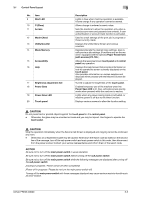Konica Minolta bizhub PRESS C8000 bizhub PRESS C8000 Network Scanner User Guid - Page 21
How to Search
 |
View all Konica Minolta bizhub PRESS C8000 manuals
Add to My Manuals
Save this manual to your list of manuals |
Page 21 highlights
3.4 How to Search 3 3.4 How to Search The Network Scanner features enable you to search the registered address, specified storage location by their names and stored Box No.. Address Search (Search Features on the [SCAN] screen) You can search the desired address out of the registered address. Search You can search the registered address by using [Search]. Searchable addresses include E-Mail addresses, storage locations on the HDD, FTP server addresses and SMB server addresses. The following is how to use [Search]. 1 Press [Search]. 2 Input the Character for Search you registered, and press [OK]. % You can search by at minimum one character. If the search results are too many, press [Search] to add search letters (The search letters you entered are saved until you operate scanning). % Pressing [Cancel] cancels the input search letters, and the search letter input screen closes. % If required information has been set for the LDAP Search, the screen to select [Normal Search]/[LDAP Search] is displayed. If you select [Normal Search], the above screen is displayed. The desired address will be displayed. bizhub PRESS C8000 3-8