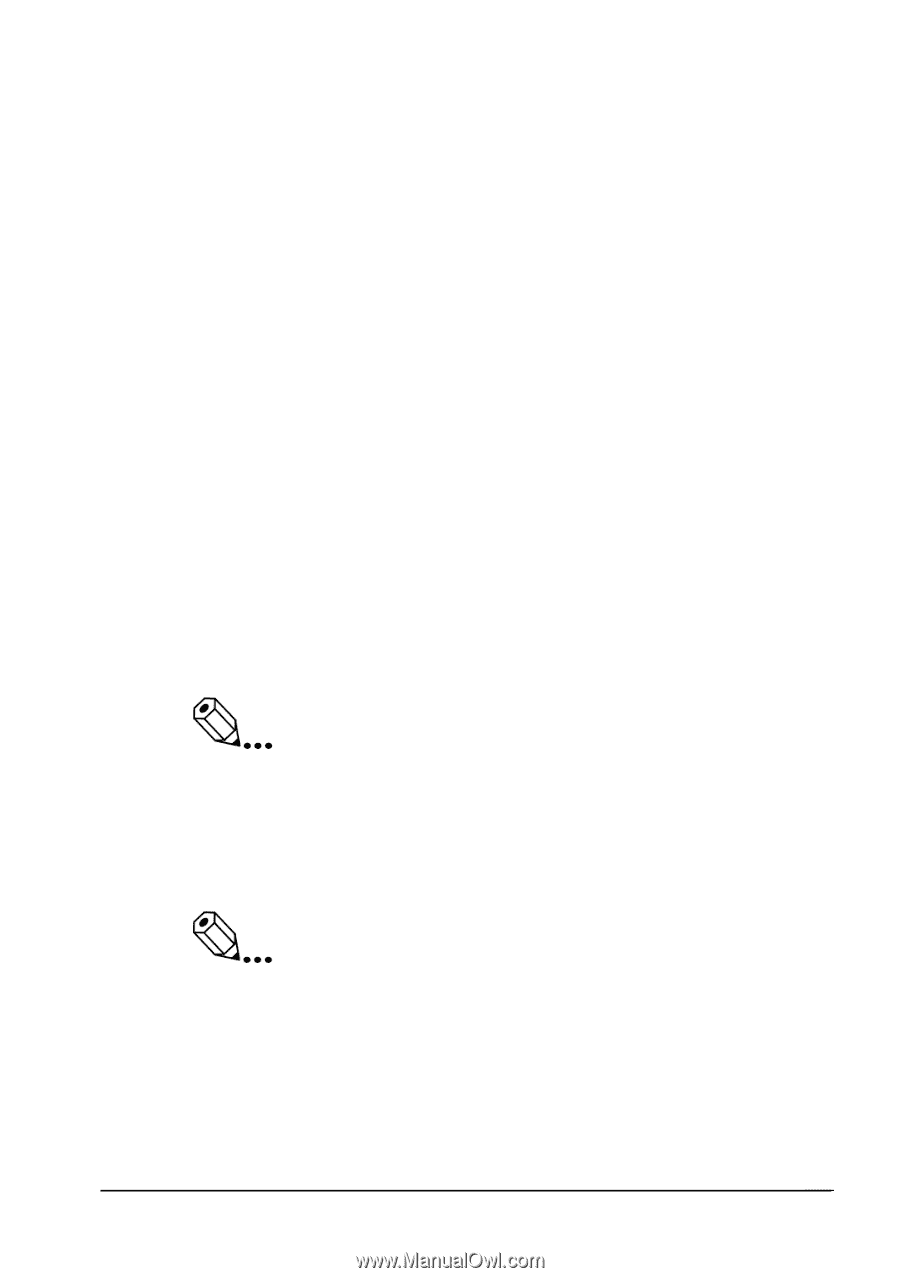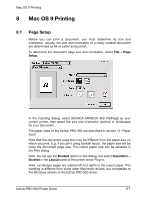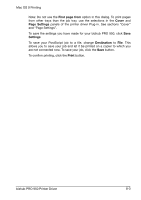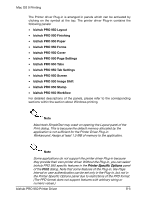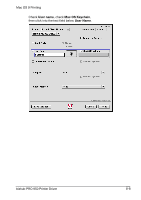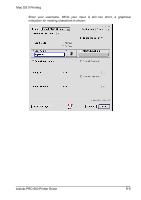Konica Minolta bizhub PRO 950 bizhlub PRO 950 Printer PostScrip 3 Plug-In Driv - Page 135
bizhub PRO 950 specific features in
 |
View all Konica Minolta bizhub PRO 950 manuals
Add to My Manuals
Save this manual to your list of manuals |
Page 135 highlights
Mac OS 9 Printing The Printer driver Plug-in is arranged in panels which can be activated by clicking on the symbol at the top. The printer driver Plug-in contains the following panels: • bizhub PRO 950 Layout • bizhub PRO 950 Finishing • bizhub PRO 950 Paper • bizhub PRO 950 Forms • bizhub PRO 950 Cover • bizhub PRO 950 Page Settings • bizhub PRO 950 Tabs • bizhub PRO 950 Tab Settings • bizhub PRO 950 Screen • bizhub PRO 950 Image Shift • bizhub PRO 950 Stamp • bizhub PRO 950 Workflow For detailed descriptions of the panels, please refer to the corresponding sections within the section about Windows printing. Note Macintosh SimpleText may crash on opening the Layout panel of the Print dialog. This is because the default memory allocated by the application is not sufficient for the Printer Driver Plug-in. Workaround: Assign at least 1.5 MB of memory to the application. Note Some applications do not support the printer driver Plug-in because they provide their own printer driver. Without the Plug-in, you can select bizhub PRO 950 specific features in the Printer Specific Options panel of the Print dialog. Note that some features of the Plug-in, like Page Interval or user authentication can be set only in the Plug-in, but not in the Printer Specific Options panel due to restrictions of the PPD format. (The PPD format does not support features with arbitrary string or numeric values.) bizhub PRO 950 Printer Driver 8-5