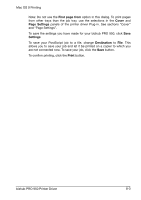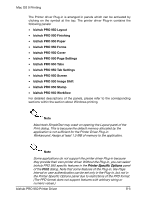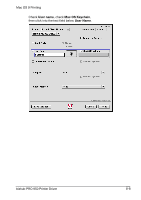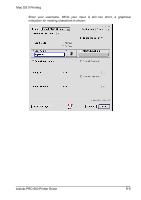Konica Minolta bizhub PRO 950 bizhlub PRO 950 Printer PostScrip 3 Plug-In Driv - Page 137
User Authentication with Keychain
 |
View all Konica Minolta bizhub PRO 950 manuals
Add to My Manuals
Save this manual to your list of manuals |
Page 137 highlights
Mac OS 9 Printing Hit TAB to move to the password field, then enter the password. To confirm and leave User Authentication, hit TAB or click the green Confirm button. To cancel User Authentication while you are not yet finished, uncheck User Name (or hit the ESC key to cancel the Print dialog). User Authentication with Keychain To use User Authentication with the Keychain, perform the following steps: Select File » Print, then select the Workflow panel. bizhub PRO 950 Printer Driver 8-7

Mac OS 9 Printing
bizhub PRO 950 Printer Driver
8-7
Hit TAB to move to the password field, then enter the password.
To confirm and leave User Authentication, hit TAB or click the green
Confirm
button.
To cancel User Authentication while you are not yet finished, uncheck
User
Name
(or hit the ESC key to cancel the
Print
dialog).
User Authentication with Keychain
To use User Authentication with the Keychain, perform the following steps:
Select
File » Print
, then select the
Workflow
panel.