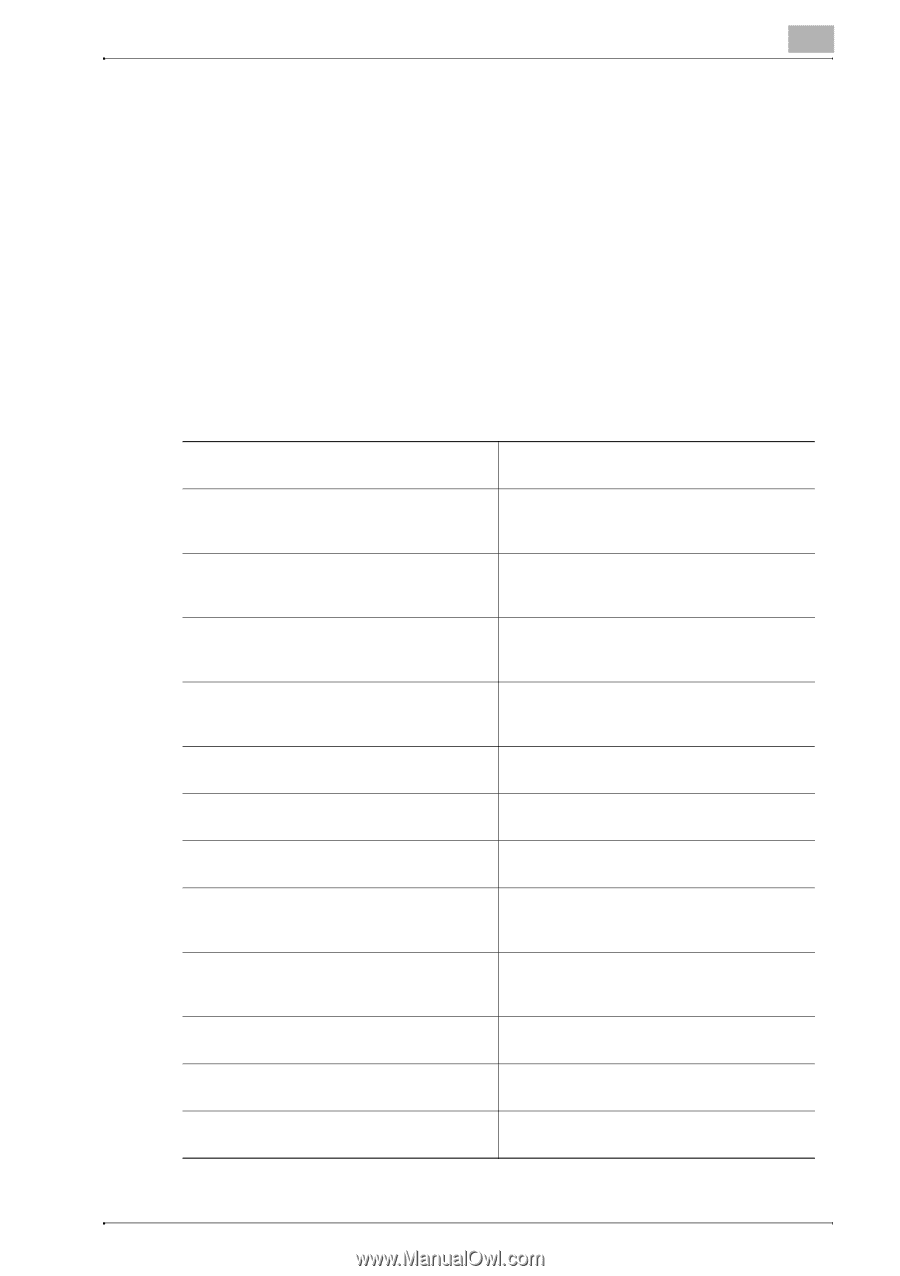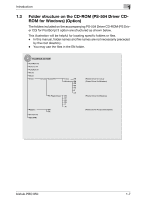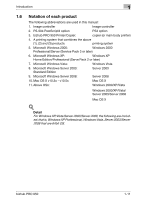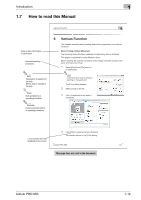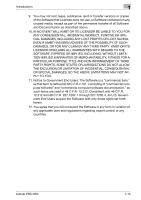Konica Minolta bizhub PRO 950 bizhub PRO 950 Printer User Guide - Page 15
About this Manual - overview
 |
View all Konica Minolta bizhub PRO 950 manuals
Add to My Manuals
Save this manual to your list of manuals |
Page 15 highlights
Introduction 1 1.5 About this Manual This document describes how to operate bizhub PRO 950 as a printer from various computers and networks. This manual assumes you are familiar with the basic operation of your operating system and the KONICA MINOLTA copier. The KONICA MINOLTA copier comes is with User's Guide. Refer to these manuals as needed. For detailed operations of Windows and Mac OS, refer to the operating manuals for each operating system. For application operations, refer to the operating manuals provided with each application. This manual is composed of the following chapters and appendices: Chapter 1 Introduction This chapter describes how to see the notation method in this manual. Chapter 2 Overview This chapter describes overview of the image controller and product specifications for the image controller. Chapter 3 Installation of the printer driver This chapter describes how to install the (Windows) (Easy installation using the install- printer driver using the installer. er) Chapter 4 Installation of the printer driver This chapter describes how to install the (Windows) (Manual installation using the Add printer driver for local printing to Windows- Printer wizard) compliant computers. Chapter 5 Installation of the printer driver (Macintosh) This chapter describes how to install the printer driver for network printing to Windows-compliant computers and Macintosh. Chapter 6 Uninstallation of the printer driver This chapter describes how to update the printer driver. Chapter 7 Basic Printing and Various Func- This chapter describes various functions of tion the image controller. Chapter 8 PCL Printer Driver Setting (Windows) This chapter describes PCL6 printer driver settings for Windows-compliant computers. Chapter 9 PostScript PPD Printer Driver set- This chapter describes optional PostScript ting (Windows) PPD printer driver settings for Windows- compliant computers. Chapter 10 PostScript PPD Printer Driver set- This chapter describes optional PostScript ting (Mac OS X) PPD printer driver settings for Macintosh (Mac OS X). Chapter 11 Troubleshooting This chapter describes how to solve the problem on using the printer driver. Chapter 12 Font This chapter lists the built-in printer fonts included with the image controller. Chapter 13 Utility Tool This chapter describes how to use the utility tool included on the user software CD. bizhub PRO 950 1-9