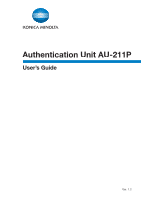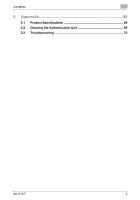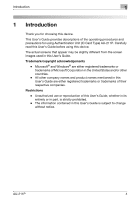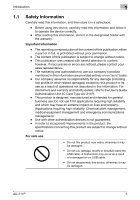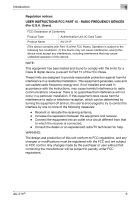Contents
AU-211P
2
3.4
SMB TX Using PKI Card
....................................................................
35
3.4.1
Overview
..........................................................................................
35
3.4.2
Related Settings
..............................................................................
36
3.4.3
Using SMB TX
.................................................................................
38
3.5
Scan to E-mail (S/MIME) Using PKI Card
........................................
40
3.5.1
Overview
..........................................................................................
40
3.5.2
Related Settings
..............................................................................
41
3.5.3
Encrypting an E-Mail and Adding a Digital Signature
.....................
43
3.6
PDF Encryption and Signature Addition Using PKI Card
...............
44
3.6.1
Overview
..........................................................................................
44
3.6.2
Encrypting a PDF Document
...........................................................
45
3.6.3
Adding a Signature to a PDF Document
.........................................
46
3.7
PKI Card Print
.....................................................................................
47
3.7.1
Overview
..........................................................................................
47
3.7.2
Installing the Printer Driver
..............................................................
48
3.7.3
Specifying the Print Data Deletion Time
..........................................
51
3.7.4
Handling PKI Card Print
..................................................................
52
3.8
Scan To Me
.........................................................................................
57
3.8.1
Overview
..........................................................................................
57
3.8.2
Related Settings
..............................................................................
59
3.8.3
Handling Scan To Me
......................................................................
60
3.9
Scan To Home
....................................................................................
61
3.9.1
Overview
..........................................................................................
61
3.9.2
Related Settings
..............................................................................
62
3.9.3
Using Scan To Home
......................................................................
63
4
Added or Changed Setting Information
........................
64
4.1
User Settings
......................................................................................
64
4.1.1
System Settings
..............................................................................
64
4.2
Administrator Settings
.......................................................................
65
4.2.1
System Settings
..............................................................................
65
4.2.2
User Authentication/Account Track
................................................
65
4.2.3
Network Settings
.............................................................................
66
4.2.4
Security Settings
.............................................................................
68