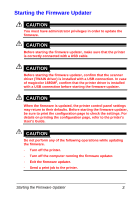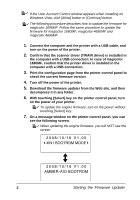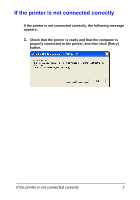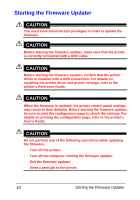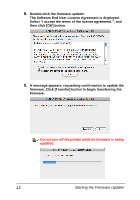Konica Minolta magicolor 1690MF magicolor 1680MF/1690MF/4690MF/4695MF Firmware - Page 9
If the printer is not connected correctly, properly connected to the printer, and then click [Retry]
 |
View all Konica Minolta magicolor 1690MF manuals
Add to My Manuals
Save this manual to your list of manuals |
Page 9 highlights
If the printer is not connected correctly If the printer is not connected correctly, the following message appears. 1. Check that the printer is ready and that the computer is properly connected to the printer, and then click [Retry] button. If the printer is not connected correctly 7

If the printer is not connected correctly
If the printer is not connected correctly, the following message
appears.
1.
Check that the printer is ready and that the computer is
properly connected to the printer, and then click [Retry]
button.
If the printer is not connected correctly
7