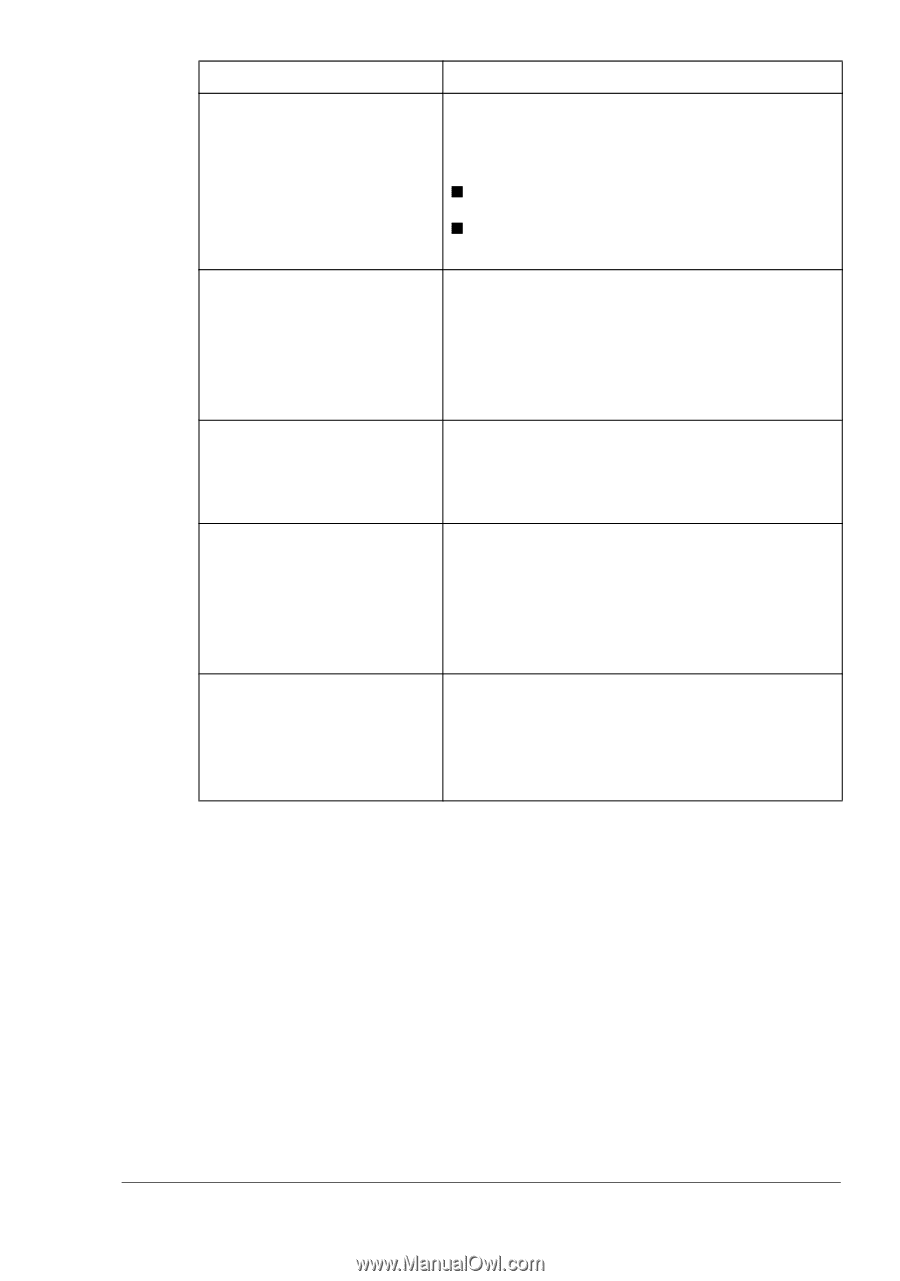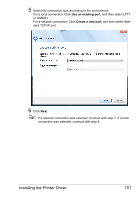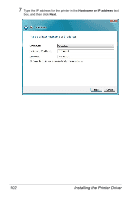Konica Minolta pagepro 5650EN pagepro 4650EN/5650EN Reference Guide - Page 115
Collated, Symptom, Solution, When using Mac OS X
 |
View all Konica Minolta pagepro 5650EN manuals
Add to My Manuals
Save this manual to your list of manuals |
Page 115 highlights
Symptom Solution The specified name can- Due to the limitations of Mac OS X, the follow- not be used for the name of ing names cannot be used as custom paper a custom paper size. size names. Specify a different name. „ "Custom" „ General paper size names specified in the PPD files, such as "A4" and "B4" When printing multiple cop- When printing multiple copies of multiple ies of multiple pages on a pages on a single sheet of paper, Collated single sheet of paper with cannot be selected. Collated selected, the pages are printed continuously. While printing from Acrobat If a printing error occurs with Acrobat Reader, Reader, the pages are not print using the Preview application provided correctly collated or the by the operating system. print job is cancelled. When using Mac OS X 10.5/10.6, constraint processing is not applied during printing if certain settings have been specified. This is a limitation of the operating system. Check the Apple database. When Mac OS X 10.4 is Change the width of the custom paper size to used to send a job with a 21.59 cm, and then try sending the job again. custom paper size that has a width of 21.6 cm, Letter-size paper is requested. Troubleshooting 97