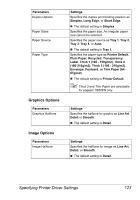Konica Minolta pagepro 5650EN pagepro 4650EN/5650EN Reference Guide - Page 142
Options Installed, Text Options, Banners, CF 1GB Under
 |
View all Konica Minolta pagepro 5650EN manuals
Add to My Manuals
Save this manual to your list of manuals |
Page 142 highlights
Options Installed Parameters Duplex Unit Finisher Paper Source Unit Printer Memory Storage Text Options Parameters Text Halftone Banners Parameters Starting Banner Settings Select Enable if the optional duplexing unit for the printer has been installed. „ The default setting is Disable. Select Enabled if the output tray unit ( finisher) is installed. Select Disabled if it is not installed. „ The default setting is Disabled. Select Unit 3 or Unit 3 + Unit 4 if the optional trays for the printer have been installed. „ The default setting is Disable. Select 128 MB, 256 MB or 384 MB if the optional memory for the printer has been installed. „ The default setting is 128 MB. Select None, CF (1GB Under), CF (1GB Over) or HDD for the storage unit that is installed. „ The default setting is None. Settings Specifies the halftone for text as Line Art, Detail, or Smooth. „ The default setting is Line Art. Settings Specifies the starting banner as none, classified, confidential, secret, standard, topsecret, or unclassified. „ The default setting is none. 124 Specifying Printer Driver Settings