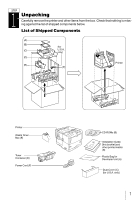Kyocera FS3820N FS-3820N/3830N Installation Guide Rev 1.1 - Page 6
To remove the toner container
 |
View all Kyocera FS3820N manuals
Add to My Manuals
Save this manual to your list of manuals |
Page 6 highlights
6 Push firmly on the top of the toner con- tainer at the positions marked PUSH HERE. When the toner container fits into place, it will lock with a clicking sound. 7 Close the top cover. To remove the toner container Lock Lever Pull the lock lever (blue colored) to the right and gently lift the toner container. 4

4
6
Push firmly on the top of the toner con-
tainer at the positions marked
PUSH
HERE
.
When the toner container fits into place,
it will lock with a clicking sound.
7
Close the top cover.
To remove the toner container
Pull the lock lever (blue colored) to the
right and gently lift the toner con-
tainer.
Lock Lever