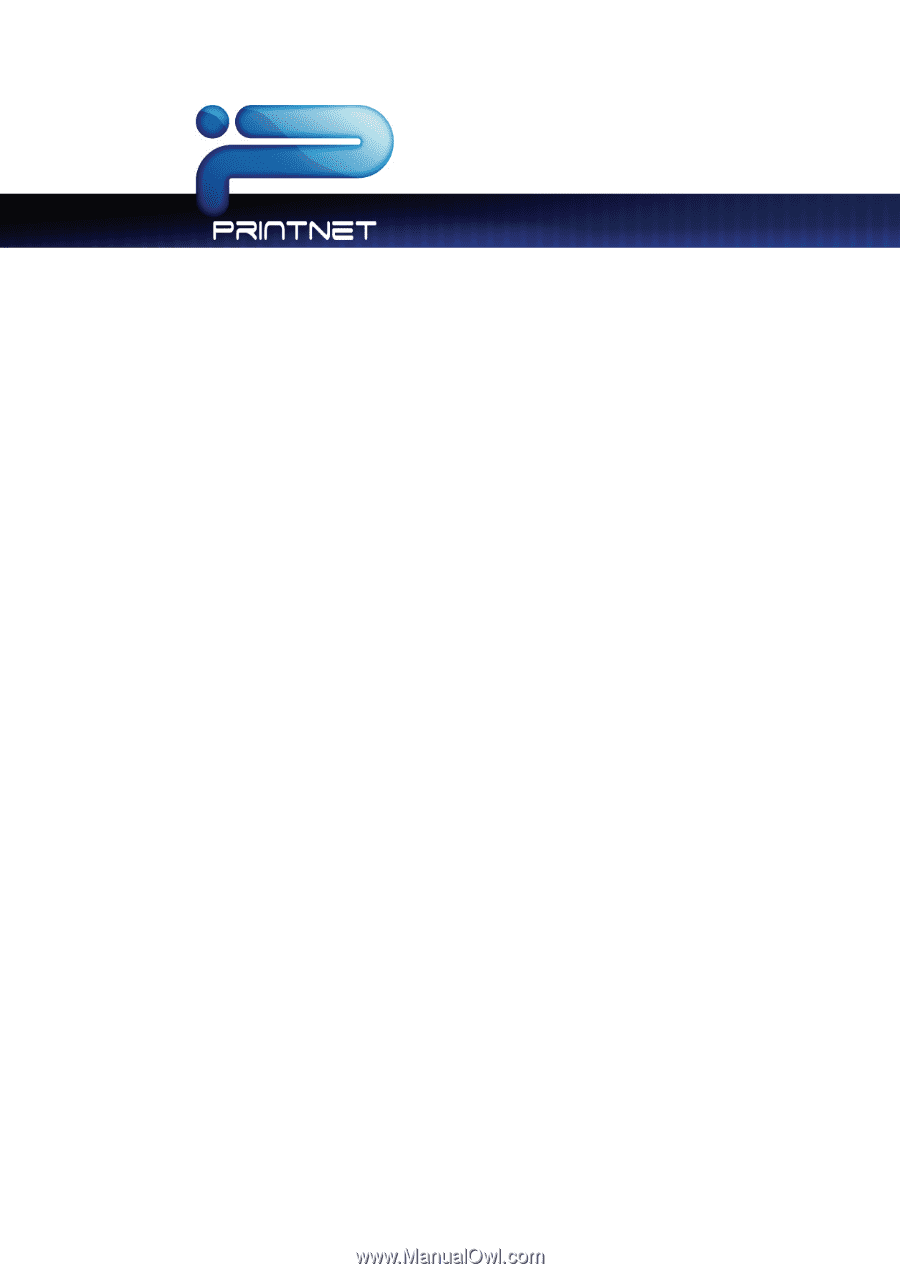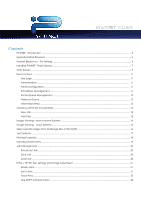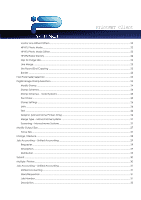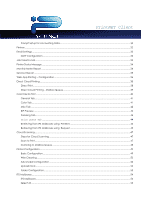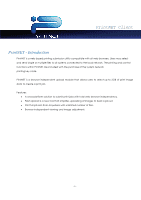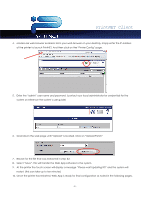PrintNET Client
Prompt Setup for Accounting Data
...................................................................................................................
32
Printers
............................................................................................................................................................................
32
Email Settings
................................................................................................................................................................
33
SMTP Configuration
...............................................................................................................................................
33
Job Ticket E-mail
...........................................................................................................................................................
33
Printer Status Message
.................................................................................................................................................
34
Monthly Meter Report
.................................................................................................................................................
34
Service Interval
.............................................................................................................................................................
35
Web App Printing – Configuration
............................................................................................................................
36
Direct Cloud Printing
....................................................................................................................................................
38
Direct Print
...............................................................................................................................................................
38
Direct Cloud Printing - Mailbox Queue
.............................................................................................................
39
Color File-to-Print
..........................................................................................................................................................
40
General Tab
............................................................................................................................................................
41
Color Tab
.................................................................................................................................................................
41
Misc Tab
..................................................................................................................................................................
42
RIP Preview
..............................................................................................................................................................
42
Paneling Tab
...........................................................................................................................................................
44
Print Queue Tab
................................................................................................................................................
44
Retrieving from IPS Mailboxes using
PrintNet
...................................................................................................
45
Retrieving from IPS Mailboxes using
Request
..................................................................................................
45
Cloud Scanning
............................................................................................................................................................
47
Steps for Cloud Scanning
....................................................................................................................................
47
Scan to Print
............................................................................................................................................................
47
Scanning to Mailbox Queue
...............................................................................................................................
48
Printer Configuration
....................................................................................................................................................
49
Basic Configuration
...............................................................................................................................................
49
Wire Cleaning
.........................................................................................................................................................
50
Advanced Configuration
....................................................................................................................................
50
Upload Fonts
..........................................................................................................................................................
52
Folder Configuration
.............................................................................................................................................
53
IPS Mailboxes
.................................................................................................................................................................
54
IPS Mailboxes
..........................................................................................................................................................
54
Select All
..................................................................................................................................................................
55