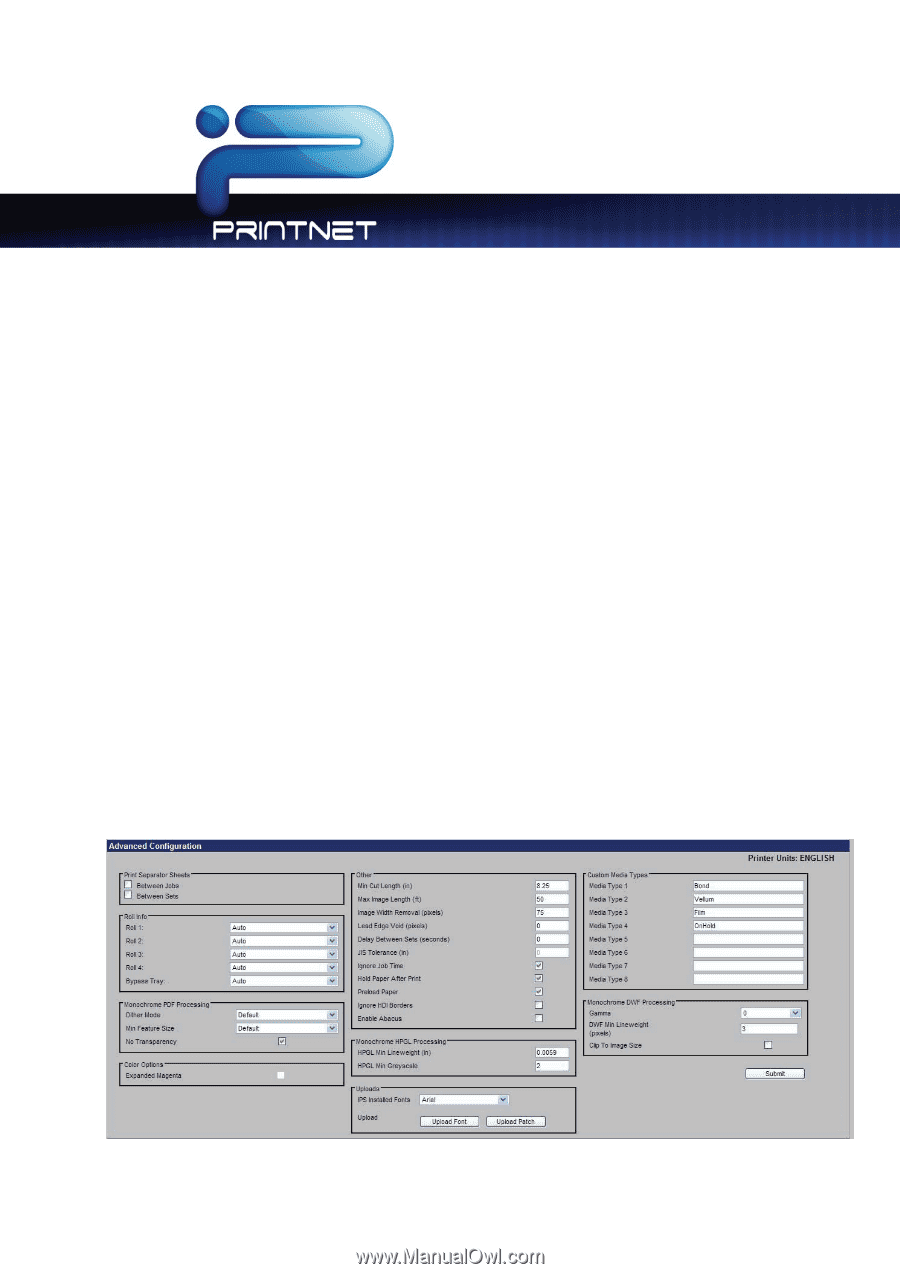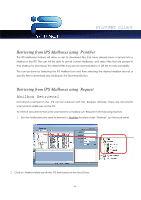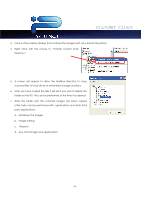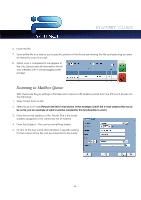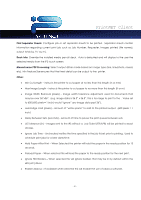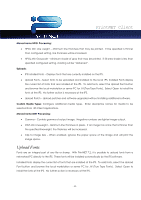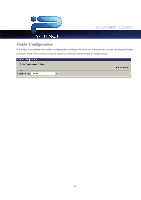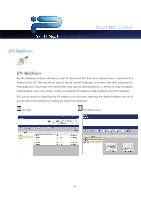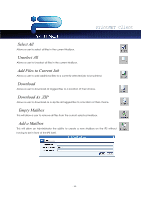Kyocera TASKalfa 2420w TASKalfa 2420w PrintNet Client Operation Guide - Page 52
Wire Cleaning, Advanced Configuration, Historical Queue, Reprint, Print Setting
 |
View all Kyocera TASKalfa 2420w manuals
Add to My Manuals
Save this manual to your list of manuals |
Page 52 highlights
PrintNET Client Historical Queue: Configure the amount of physical hard drive space is to be allocated to store jobs that have been printed. Values are from 0-25 GB. Users may recall previously printed jobs using PrintNET, Request and the Touch Screen interface (if enabled). Reprint: Configure the behavior of the IPS if a jam occurs. Reprint Jam (in or mm) calculates the number of images to reprint based on the value set. (e.g. If 48 inches is set and a user is printing 36x48 sheets, the printer would reprint 1 image based on this setting). Reprint Jam Copies will automatically reprint a specified number of images. Jam Reprint Prompt when enabled, prompts the user at the touch screen the number of copies to reprint. Print Setting: Configure behavior of paper selection handling. Closest prints the output image to the closest fitting roll. Image may be rotated automatically to fit. Center prints the output image to the closest fitting roll, but centers the image to the roll. Exact requires the exact roll installed for the output width. Wire Cleaning Amount of output in linear meters between wire cleaning intervals. Advanced Configuration In the Advanced section of the Printer Configuration screen Administrators can further manipulate the Internal IPS settings. With the settings available in this section Specific Deck info can be set, specific Media can be set and miscellaneous other settings regarding the way printed files will come out. - 50 -