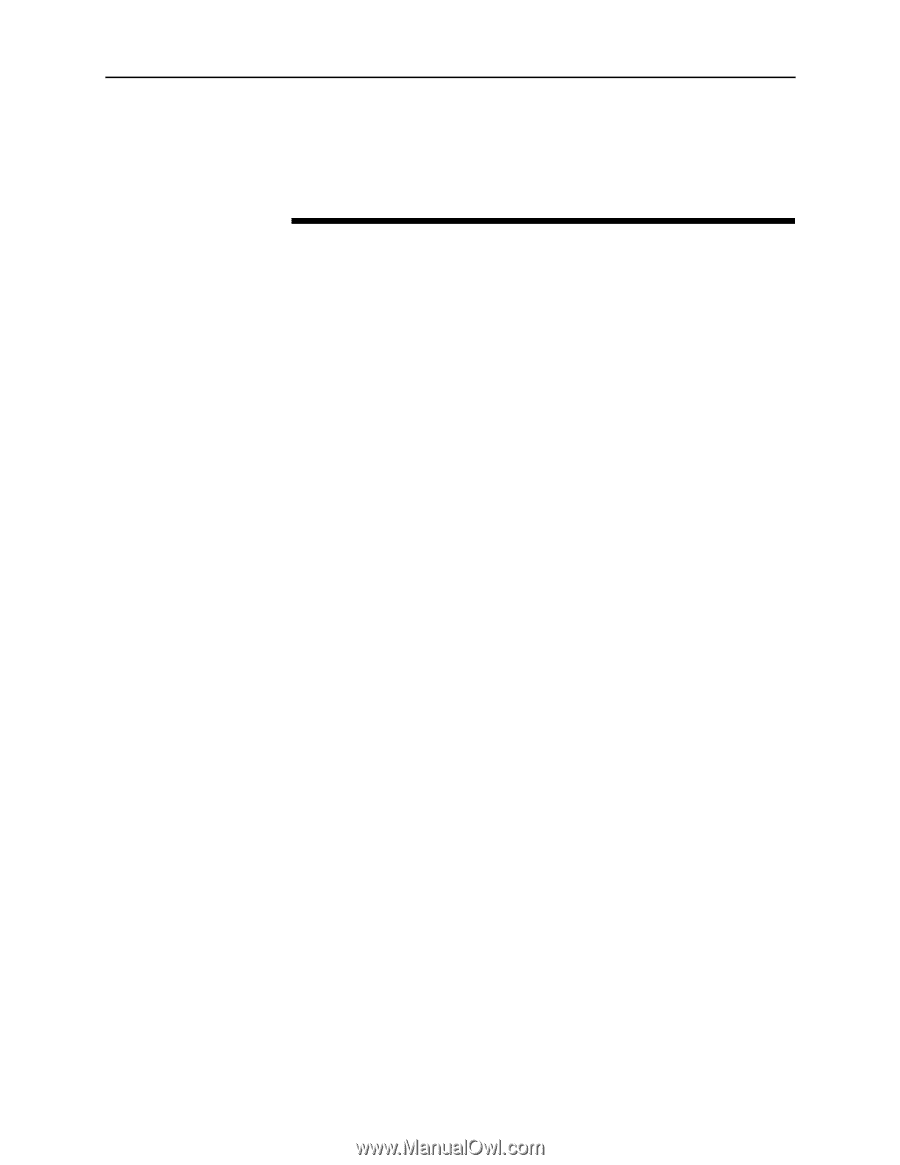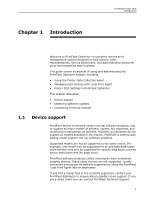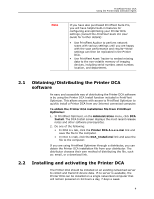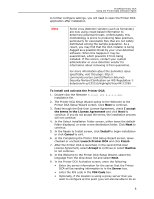Kyocera TASKalfa 3010i PrintFleet DCA Setup & User's Guide Rev- 4.2.1 - Page 5
Introduction, 1.1 Device support
 |
View all Kyocera TASKalfa 3010i manuals
Add to My Manuals
Save this manual to your list of manuals |
Page 5 highlights
Chapter 1 Introduction PrintFleet Printer DCA Introduction Welcome to PrintFleet Optimizer-a complete remote print management system designed to help owners, sales representatives, service technicians, and administrative personnel grow and streamline their business. This guide covers all aspects of using and administering the PrintFleet Optimizer system, including: • Using the Printer Data Collection Agent • Managing local devices with Local Print Agent • Printer DCA Settings in PrintFleet Optimizer This chapter discusses: • Device support • Obtaining software updates • Contacting Technical Support 1.1 Device support PrintFleet strives to develop vendor-neutral software products, and to support as many models of printers, copiers, fax machines, and multifunction peripherals as possible. However, our products do not support all models available in the market. PrintFleet is continuously adding model support into our software products. Supported models are not all supported to the same extent. For example, one model may be supported for all available data types, while another may only be supported for specific data types, such as device description and life page count. PrintFleet software products collect information from networked imaging devices. Stand alone devices are not supported. Locally connected devices can be partially supported by using the PrintFleet Local Print Agent add-on application. If you find a model that is not currently supported, contact your PrintFleet distributor to inquire about possible future support. If you are a direct client you can contact PrintFleet Technical Support. 1