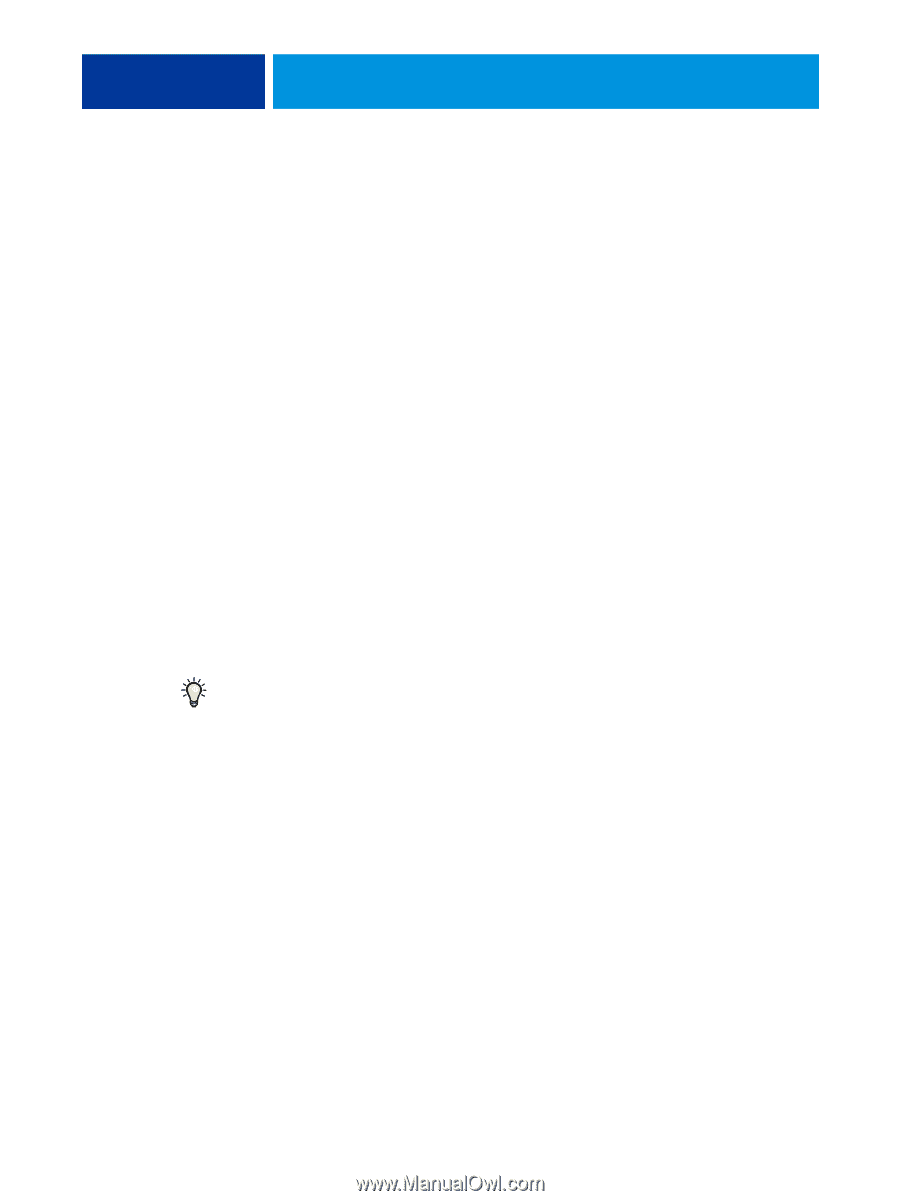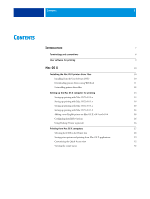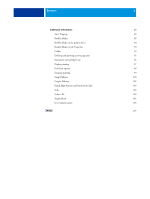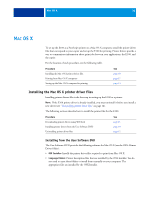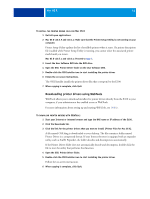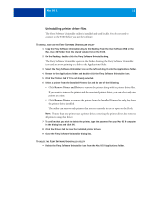Kyocera TASKalfa 3051ci Printing System (11),(12),(13),(14) Printing Guide (Fi - Page 7
Introduction, Fiery E100 Color Server print options
 |
View all Kyocera TASKalfa 3051ci manuals
Add to My Manuals
Save this manual to your list of manuals |
Page 7 highlights
INTRODUCTION 7 INTRODUCTION This document describes how to install the printer drivers and printer description files for the Fiery E100 Color Server. This document covers the following topics: • Installing printer files on Mac OS computers • Setting up the Mac OS X computer for printing • Printing from Mac OS computers • Installing printer files on Windows computers • Setting up the printing connections on Windows computers • Printing from Windows computers • Fiery E100 Color Server print options • Using printing methods other than the printer driver to print to the Fiery E100 Color Server For information about setting up network servers and clients to use the Fiery E100 Color Server, see Configuration and Setup. For general information about using the color copier, your computer, application software, or network, see the documentation that accompanies those products. For information about supported operating systems and system requirements, see Welcome.