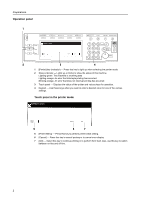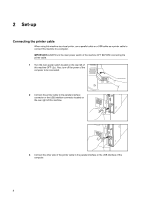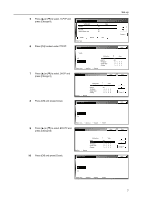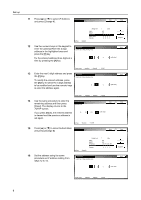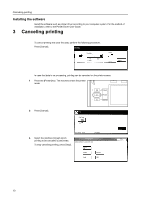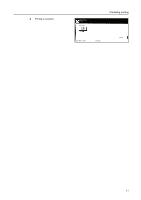Kyocera TASKalfa 620 Printing System (W) Operation Guide (Setup Edition) - Page 12
Setting the network (TCP/IP), Select item.
 |
View all Kyocera TASKalfa 620 manuals
Add to My Manuals
Save this manual to your list of manuals |
Page 12 highlights
Set-up Setting the network (TCP/IP) When using this machine as a network printer, you must set the IP address of this machine. NOTE: • The IP address that should be registered here will differ depending upon your environment. Check with your network administrator BEFORE performing this setting. • If you are using a DHCP or BOOTP server to automatically configure the IP address, you will not need to change the IP address because DHCP or BOOTP server configuration is already enabled as the factory default setting. • To cancel the setting, press the [Stop/Clear] key. 1 Press the [Printer] key. The machine enters the printer mode. 2 Press [Printer Menu]. 3 Press [Interface]. 4 Press [Network]. Ready to print. Printer Menu Cancel Select item. Printer menu Print Status Page Interface Emulation Font Page Set QPruinatlity Paper Handling Hard Disk Other Interface Setting Item NetWare TCP/IP Ethertalk Network Status Page Value On On On Off Parallel Network USB Printer menu Change # 6