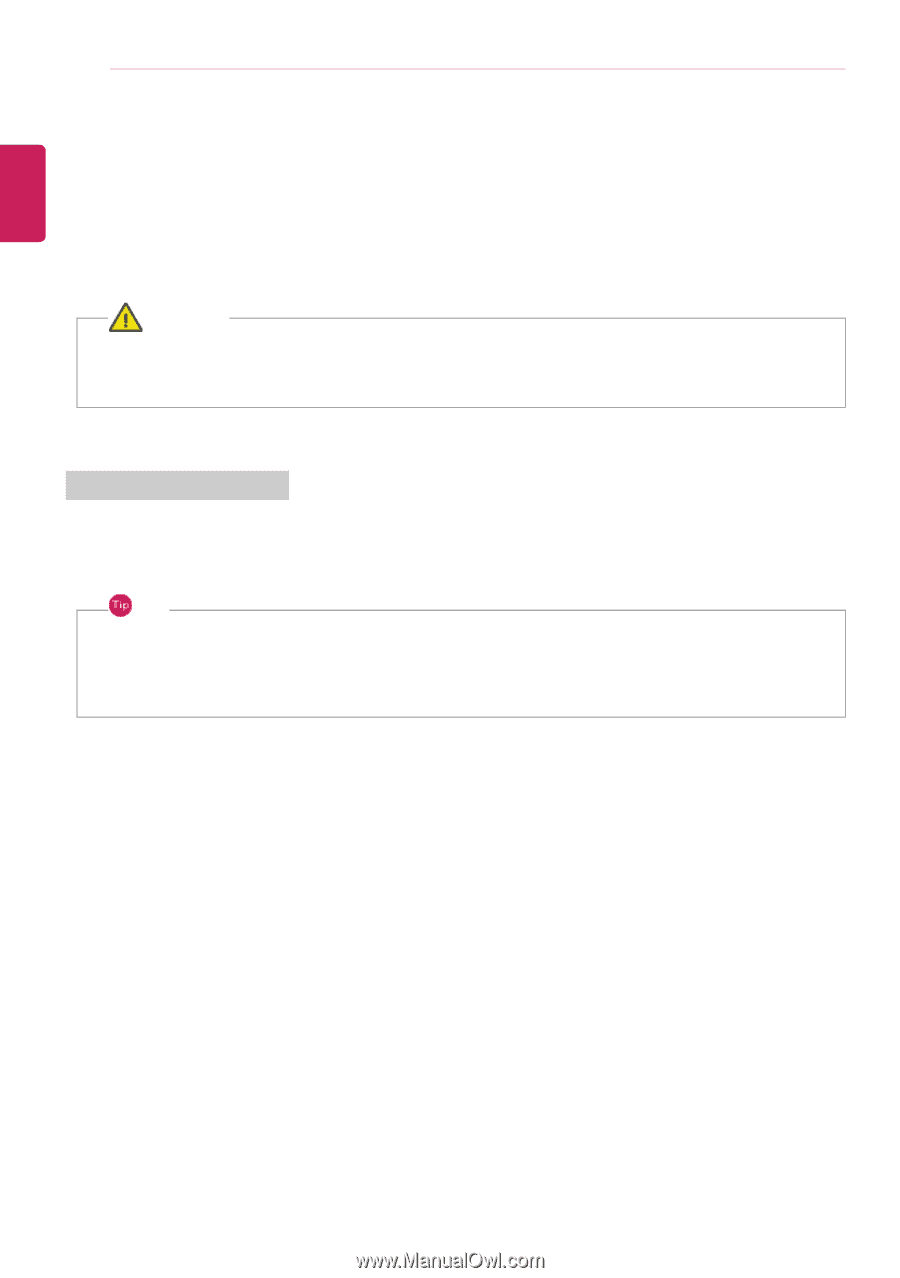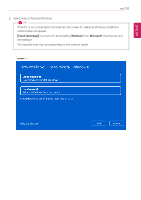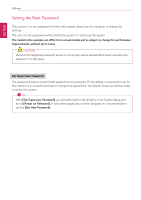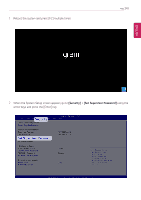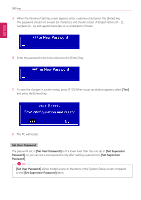LG 14T90Q-K.AAB9U1 User Guide - Page 240
Setting the Boot Password, Power on Password]
 |
View all LG 14T90Q-K.AAB9U1 manuals
Add to My Manuals
Save this manual to your list of manuals |
Page 240 highlights
ENGLISH 240 FAQ Setting the Boot Password This process is to set a password so that other people cannot use the computer or change the settings. The user can set a password while booting the system or setting up the system. The model in the example can differ from actual models and is subject to change for performance improvements, without prior notice. CAUTION Without the registered password, access to the system will be denied. Write down and keep the password in a safe place. Set Supervisor Password The password prevents unauthorized people from accessing the PC. By default, no password is set for the machine. If an unauthorized person changes the password in the System Setup, you will be unable to access the system. TIP With [Set Supervisor Password], you are authorized to set all items in the System Setup and to set [Power on Password]. In case other people also use the computer, it is recommended to set the [Set User Password].