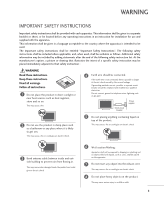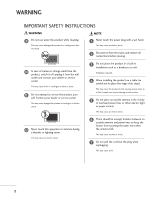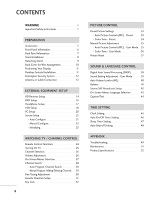LG 15LS1RA Owner's Manual
LG 15LS1RA Manual
 |
View all LG 15LS1RA manuals
Add to My Manuals
Save this manual to your list of manuals |
LG 15LS1RA manual content summary:
- LG 15LS1RA | Owner's Manual - Page 1
TV OWNER'S MANUAL LCD TV MODELS 15LS1RA 20LS1RA Please read this manual carefully before operating your set. Retain it for future reference. Record model number and serial number of the set. See the label attached on the back cover and quote this information to your dealer when you require service - LG 15LS1RA | Owner's Manual - Page 2
- LG 15LS1RA | Owner's Manual - Page 3
Owner Manual WARNING IMPORTANT SAFETY INSTRUCTIONS Important safety instructions shall be provided with each apparatus. This information shall be given in a separate booklet or sheet, or be located before any operating instructions in an instruction for installation for use and supplied with the - LG 15LS1RA | Owner's Manual - Page 4
IMPORTANT SAFETY INSTRUCTIONS WWARNING 9 Do not use water the product while cleaning. This may cause damaged the product or could give an electric shock. 10 In case of smoke or strange smell from the product, switch it off ,unplug it from the wall outlet and contact your dealer or service center - LG 15LS1RA | Owner's Manual - Page 5
could give an electric shock. 13 Contact the service center once a year to clean the internal can be damaged. ! NOTE G If the TV feels cold to the touch, there may be a small effect on the monitor's performance. Avoid touching the LCD screen or holding your finger(s) against it for long - LG 15LS1RA | Owner's Manual - Page 6
CONTENTS WARNING 1 Important Safety Instructions 1 PREPARATION Accessories 5 Auto Configure 21 Manual Configure 22 Initializing 23 WATCHING TV / CHANNEL CONTROL Remote Control Functions 24 Turning On TV 26 Channel Selection Troubleshooting 49 Maintenance 51 Product Specifications 52 - LG 15LS1RA | Owner's Manual - Page 7
are included with your product. If an accessory is missing, please contact the dealer where you purchased the product. Owner's Manual Owner's Manual POWER TV INPUT MTS A.PROG MEMORY/ERASE CAPTION 1 2 3 4 56 7 8 9 0 MUTE FCR CH Remote Control 1.5V 1.5V Batteries Power Cord Cable - LG 15LS1RA | Owner's Manual - Page 8
PANEL INFORMATION I Here shown may be somewhat different from your TV. Front Panel Controls POWER INPUT MENU ENTER VOLUME CHANNEL Button Control Sensor Power Standby Indicator Illuminates red in standby mode. When the TV is turned on, the indicator blinks green and then illuminates green before the - LG 15LS1RA | Owner's Manual - Page 9
INFORMATION I Here shown may be somewhat different from your TV. Back Connection Panel PREPARATION 7 15 inches model 1 COMPONENT ) ( ) AV IN 5 4 20 inches model 1 COMPONENT IN (480i/480p) VIDEO AUDIO 6 SERVICE ONLY 3 ANTENNA IN ( ) VIDEO AUDIO S-VIDEO H/P (MONO) AV IN ( ) 5 4 - LG 15LS1RA | Owner's Manual - Page 10
PREPARATION PREPARATION STAND INSTALLATION I Here shown may be somewhat different from your TV. 1 Assemble parts of the stand body with cover base of the stand. Insert the stand body into a cover base until clicking sound. stand body cover - LG 15LS1RA | Owner's Manual - Page 11
PREPARATION DETACHING STAND I Here shown may be somewhat different from your TV. 1 Carefully place the product screen side down on a cushioned surface that will protect product and screen from damage. 2 Hold the stand with both hands and - LG 15LS1RA | Owner's Manual - Page 12
PREPARATION PREPARATION BACK COVER FOR WIRE ARRANGEMENT I Here shown may be somewhat different from your TV. 1 Connect the cables as necessary. To connect an additional equipment, see the EXTERNAL EQUIPMENT SETUP section. 2 Install the CABLE MANAGEMENT as shown. How to remove - LG 15LS1RA | Owner's Manual - Page 13
PREPARATION POSITIONING YOUR DISPLAY I Here shown may be somewhat different from your TV. I Adjust the position of the panel in various ways for maximum comfort. • Tilt range 12~10 03 DESKTOP PEDESTAL INSTALLATION For proper ventilation, allow a clearance - LG 15LS1RA | Owner's Manual - Page 14
to the user's guide provided with the Kensington Security System. For further information, contact http://www.kensington.com, the internet homepage of the Kensington company. Kensington sells security systems for expensive electronic equipment such as notebook PCs and LCD projectors. NOTE - The - LG 15LS1RA | Owner's Manual - Page 15
I To improve the picture quality in a poor signal area, please purchase a signal amplifier and install properly. I If the antenna needs to be split for two TV's, install a 2-Way Signal S(plit) ter. I If the antenna is not installed properly, contact your dealer for assistance. ! NOTE G The - LG 15LS1RA | Owner's Manual - Page 16
-top box to 2 the COMPONENT IN AUDIO jacks on the set. 2. How to use I Turn on the digital set-top box. (Refer to the owner's manual for the digital set-top box. operation) I Select Component input source by using the INPUT button on the remote control. 15 inches model Signal 480i - LG 15LS1RA | Owner's Manual - Page 17
-top box to the 2 AUDIO (RGB) IN jack on the set. 2. How to use I Turn on the digital set-top box. (Refer to the owner's manual for the digital set-top box.) I Select R G B input source with using the INPUT button on the remote control. UDIO RGB (PC/DTV) IN ANTENNA IN - LG 15LS1RA | Owner's Manual - Page 18
player's manual for operating instructions. COMPONENT IN (480i/480p/720p) VIDEO AUDIO RGB (PC VID 1 2 Y PB PR L R Component Input ports To get better picture quality, connect a DVD player to the component input ports as shown below. Component ports on the TV - LG 15LS1RA | Owner's Manual - Page 19
on the DVD player, insert a DVD. I Select A V input source by using the INPUT button on the remote control. I Refer to the DVD player's manual for operating instructions. 2 1 RGB (PC/DTV) IN ANTENNA IN AUDIO (RGB) IN VIDEO AUDIO S-VIDEO H/P (MONO) AV IN HEADPHONE SETUP You can listen to the - LG 15LS1RA | Owner's Manual - Page 20
To avoid picture noise (interference), leave an adequate distance between the VCR and TV. I If the 4:3 picture format is used; the fixed images on the How to use I Set VCR output switch to 3 or 4 and then tune TV to the same channel number. I Insert a video tape into the VCR and press PLAY on the - LG 15LS1RA | Owner's Manual - Page 21
EXTERNAL EQUIPMENT SETUP 1. How to connect 1 Connect the AUDIO/VIDEO jacks between TV and VCR. Match the jack colors (Video = yellow, Audio Left = into the VCR and press PLAY on the VCR. (Refer to the VCR owner's manual.) I Select A V input source by using the INPUT button on the remote control. - LG 15LS1RA | Owner's Manual - Page 22
on the PC and the TV. I Select R G B input source by using the INPUT button on the remote control. Supported Display Specifications RGB-PC mode . (To change the computer video output format, please refer to the operating manual for the computer you are using). G Avoid keeping a fixed image on - LG 15LS1RA | Owner's Manual - Page 23
image is still not correct, try Auto adjust- ment again. 2 If the picture needs to be adjusted more after Auto adjustment, you can adjust the Manual config.. I You can also use the Screen menu to adjust Auto config.. Screen Auto config - LG 15LS1RA | Owner's Manual - Page 24
1 Press the M E N U button and then use D or E button to select the Screen menu. 2 Press the G button and then use D or E button to select Manual config.. 3 Press the G button and then use D or E button to select H-position, V-position, Phase, or Clock. I Phase This function allows you to remove any - LG 15LS1RA | Owner's Manual - Page 25
menu. 2 Press the G button and then use D or E button to select Reset. 3 Press the G button. • You can initialize H-Position, V-Position, Phase, Clock. Screen Auto config. Manual config. Reset DE F G MENU 1 Screen Auto config. Manual config. Reset G To set DE F G MENU 234 23 - LG 15LS1RA | Owner's Manual - Page 26
your preference. Right/ENTER) MENU Displays the main menu. REVIEW Tune to the last channel viewed. SLEEP Select the amount of time before your TV turns off automatically. G p.47 APC Selects the factory preset picture depend on the viewing environment. G p.33 DASP Selects the factory preset sound for - LG 15LS1RA | Owner's Manual - Page 27
correct polarity (+ with +, - with -). I Install two 1.5V AAA batteries. Don't mix old or used batteries with new ones. I Close cover. POWER TV INPUT MTS A.PROG MEMORY/ERASE CAPTION 1 2 3 4 56 7 8 9 0 MUTE FCR I Use a remote control up to 7 meters distance and 30 degree (left/right - LG 15LS1RA | Owner's Manual - Page 28
FCR CH VOL ENTER VOL CH ! NOTE G If you intend to be away on vacation, disconnect the power plug from the wall power outlet. WATCHING TV / CHANNEL CONTROL CHANNEL SELECTION 1 Press the CH (D or E) or NUMBER buttons to select a channel number. VOLUME ADJUSTMENT Adjust the volume to suit your - LG 15LS1RA | Owner's Manual - Page 29
CONTROL ON-SCREEN MENUS SELECTION Your TV's OSD (On Screen Display) may differ slightly from what is shown in this manual. 1 Press the MENU button and 0 DE F G MENU Screen (*15 inches only) Screen Auto config. Manual config. Reset DE F G MENU Special Special Language Key lock Caption/Text - LG 15LS1RA | Owner's Manual - Page 30
in ascending numerical order. If there are additional channels you want to add or delete, you can manually add or delete those channels with Manual Program. - Redo Auto Program if the TV is ever moved to another location. - Auto Program will search for channels only through the Antenna jack - LG 15LS1RA | Owner's Manual - Page 31
CAPTION 1 2 3 4 56 7 8 9 0 MUTE FCR CH VOL ENTER VOL I You can also use the Channel menu to adjust Manual program. Channel Auto program Manual program Favorite channel Channel Auto program Manual program Favorite channel G TV 30 Memory Fine 0 DE F G MENU DE F G MENU 29 - LG 15LS1RA | Owner's Manual - Page 32
ENTER button to store it. Channel Auto program Manual program Favorite channel Channel Auto program Manual program Favorite channel DE F G MENU 1 G TV 30 Memory Fine 0 DE F G MENU Channel Auto program Manual program Favorite channel 2 TV 30 Memory Fine 0 DE F G MENU 345 30 - LG 15LS1RA | Owner's Manual - Page 33
up to 8 channels of your choice without having to wait for the TV to scan through all the in-between channels. To tune to a memorize other favorite channels. Channel Auto program Manual program Favorite channel DE F G MENU 1 Channel Auto program Manual program Favorite channel DE F G MENU - LG 15LS1RA | Owner's Manual - Page 34
the remote control is needed to control it. This feature can be used to prevent unauthorized viewing by locking out the front panel controls. This TV is programmed to remember which option it was last set to even if you turn the set off. 0 MUTE FCR CH VOL ENTER VOL CH - LG 15LS1RA | Owner's Manual - Page 35
PICTURE CONTROL PICTURE CONTROL PRESET PICTURE SETTINGS Auto Picture Control (APC) - Preset APC adjusts the TV for the best picture appearance. Select the preset value in the APC menu based on the program category. Clear, Optimum, Soft Settings are preset for - LG 15LS1RA | Owner's Manual - Page 36
PICTURE CONTROL PICTURE CONTROL Color Tone - Preset Choose one of three automatic color adjustments. Set to warm to enhance hotter colors such as red, or set to cool to see less intense colors with more blue. 0 MUTE FCR CH VOL ENTER VOL CH MENU REVIEW SLEEP APC DASP ARC/* 1 Press the M E - LG 15LS1RA | Owner's Manual - Page 37
PICTURE CONTROL MANUAL PICTURE ADJUSTMENT Auto Picture Control (APC) - User Mode Adjust the picture appearance to suit your preference and viewing situations. 0 MUTE FCR CH VOL ENTER VOL - LG 15LS1RA | Owner's Manual - Page 38
PICTURE CONTROL PICTURE CONTROL Color Tone - User Mode You can also adjust the detailed settings (Red, Green, Blue) by selecting the U s e r menu. 1 Press the M E N U button and then D or E button to select the Picture menu. 2 Press the G button and then D or E button to select A C C. 3 Press - LG 15LS1RA | Owner's Manual - Page 39
PICTURE CONTROL PICTURE RESET Use to quickly reset all the Picture menu options to their original factory preset values. 1 Press the M E N U button and then D or E button to select the Picture menu. Press the G button and then D or E button to select 2 Reset. 3 Press the G button to initialize - LG 15LS1RA | Owner's Manual - Page 40
SOUND & LANGUAGE CONTROL DIGITAL AUTO SOUND PROCESSING (DASP) DASP lets you enjoy the best sound without any special adjustment because the TV sets the appropriate sound options based on the program content. Flat, Music, Movie, and Sports are preset for good sound quality at the factory and - LG 15LS1RA | Owner's Manual - Page 41
SOUND & LANGUAGE CONTROL SOUND SETTING ADJUSTMENT - USER MODE Adjust the sound equalizer. 0 MUTE FCR CH VOL ENTER VOL CH MENU REVIEW SLEEP APC DASP ARC/* 1 Press the MENU button and then use D or E button to select the Sound menu. 2 Press the G button and then use D or E button to - LG 15LS1RA | Owner's Manual - Page 42
SOUND &LANGUAGE CONTROL AUTO VOLUME LEVELER (AVL) AVL automatically keeps on an equal volume level even if you change program. 0 MUTE FCR CH VOL ENTER VOL CH MENU REVIEW SLEEP APC DASP ARC/* 1 Press the MENU button and then use D or E button to select the Sound menu. 2 Press the G button - LG 15LS1RA | Owner's Manual - Page 43
BALANCE Adjust the left/right sound of speaker to suit your taste and room situations. 1 Press the MENU button and then use D or E button to select the Sound menu. 2 Press the G button and then use D or E button to select Balance. 3 Press the G button and then use F or G button to make - LG 15LS1RA | Owner's Manual - Page 44
MTS mode in analog signal. Each time you press the M T S button, Mono, Stereo, or S A P appear in turn. 2 Press the ENTER button to save. POWER TV INPUT MTS A.PROG MEMORY/ERASE CAPTION 1 2 3 4 56 789 0 MUTE FCR CH VOL ENTER VOL ! NOTE G Select mono sound mode if the signal is not - LG 15LS1RA | Owner's Manual - Page 45
ON-SCREEN MENUS LANGUAGE SELECTION The menus can be shown on the screen in the selected language. First select your language. 0 MUTE FCR CH VOL ENTER VOL CH MENU REVIEW SLEEP APC DASP ARC/* 1 Press the MENU button and then use D or E button to select the Special menu. 2 Press the G button - LG 15LS1RA | Owner's Manual - Page 46
or horizontal streaking. Usually caused by interference from automobile ignition systems, neon lamps, electrical drills, and other electrical appliances. • GHOSTS: Ghosts are caused when the TV signal splits and follows two paths. One is the direct path and the other is reflected off tall buildings - LG 15LS1RA | Owner's Manual - Page 47
TIME SETTING CLOCK SETTING If the current time setting is wrong, reset the clock manually. 1 Press the M E N U button and then D or E button to select the Ti m e r menu. 2 Press the G button and then D or E button to select C l o c k. 3 Press the G button and - LG 15LS1RA | Owner's Manual - Page 48
be in standby mode for the On-Timer to work. If you do not press any button within 2 hours after the TV turns on with the On Timer function, the TV will automatically revert to standby mode. 1 Press the M E N U button and then D or E button to select the Ti m e r menu. 2 Press the G button - LG 15LS1RA | Owner's Manual - Page 49
time. Note that this setting is cleared when the TV is turned off. VOL ENTER VOL CH MENU REVIEW SLEEP to count down from the number of minutes selected. 3 To check the remaining minutes before the TV turns off, press the SLEEP button once. 4 To cancel the Sleep Timer, press the SLEEP button repeat - LG 15LS1RA | Owner's Manual - Page 50
TIME SETTING AUTO SHUT-OFF SETTING If set to on and there is no input signal, the TV turns off automatically after 10 minutes. 1 Press the MENU button and then use D or E button to select the Timer menu. 2 Press the G button and then - LG 15LS1RA | Owner's Manual - Page 51
. Horizontal/vertical bars or picture shaking I Check for local interference such as an electrical appliance or power tool. Poor reception on some channels I Station or cable product experiencing problems, tune to another station. I Station signal is weak, reorient antenna to receive weaker - LG 15LS1RA | Owner's Manual - Page 52
audio function does not work. Picture OK & No sound I Press the VOL or VOLUME button. I Sound muted? Press MUTE button. I Try another channel. The problem may be with the broadcast. I Are the audio cables installed properly? No output from one of the speakers Unusual sound from inside the product - LG 15LS1RA | Owner's Manual - Page 53
the cabinet with a soft, dry, lint-free cloth. I Please be sure not to use a wet cloth. Extended Absence CAUTION G If you expect to leave your TV dormant for a long time (such as a vacation), it's a good idea to unplug the power cord to protect against possible damage from lightning or power surges - LG 15LS1RA | Owner's Manual - Page 54
Television System Program Coverage External Antenna Impedance Environment condition Operating Temperature Operating Humidity Storage Temperature Storage Humidity 15LS1RA (15LS1RA-MK) 18.2 x 13.9 x 6.5 inches 463.3 x 353.5 x 166.3mm 18.2 x 12.6 x 2.7 inches 463.3 x 320.6 x 69.3mm 20LS1RA (20LS1RA - LG 15LS1RA | Owner's Manual - Page 55
- LG 15LS1RA | Owner's Manual - Page 56
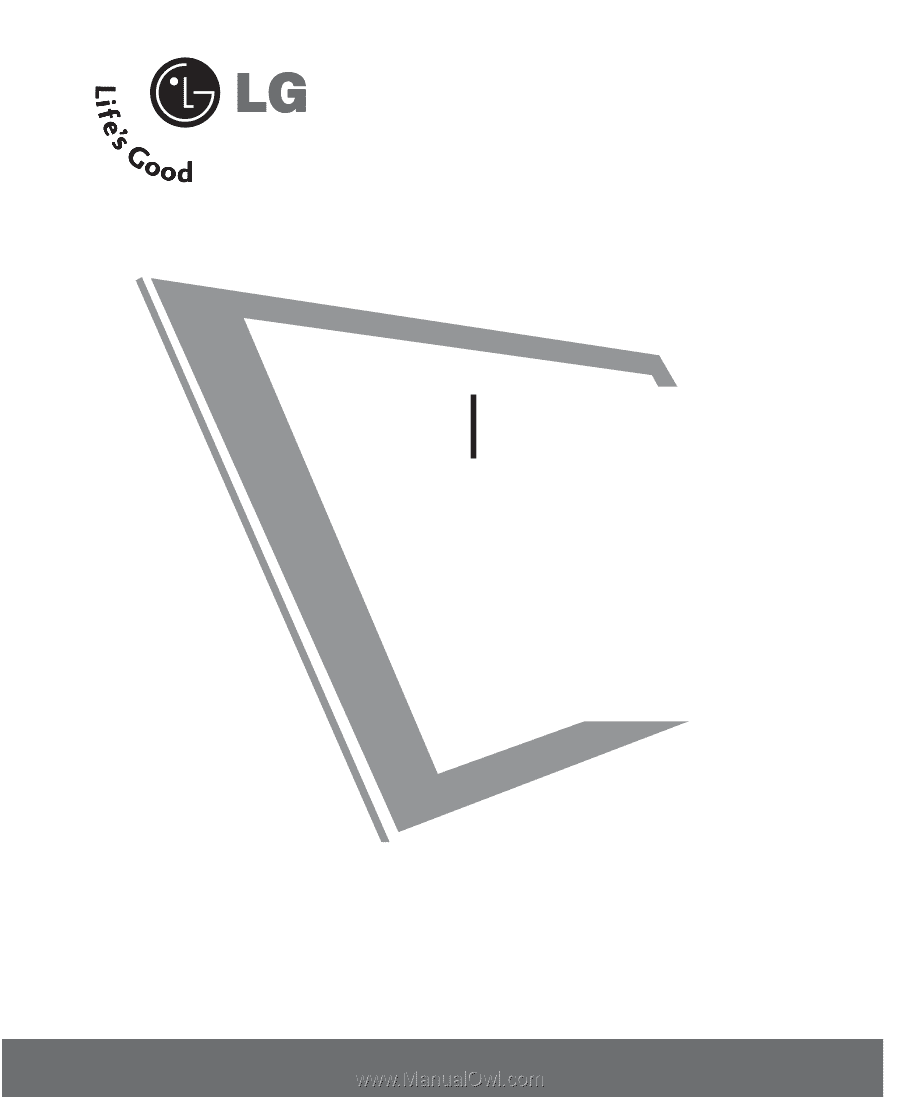
Please read this manual carefully before operating
your set.
Retain it for future reference.
Record model number and serial number of the set.
See the label attached on the back cover and quote
this
information to your dealer
when you require service.
LCD TV
OWNER’S MANUAL
LCD TV MODELS
15LS1RA
20LS1RA
P/NO : MFL34797015 (0705-REV00)
Printed in Korea
www.lge.com