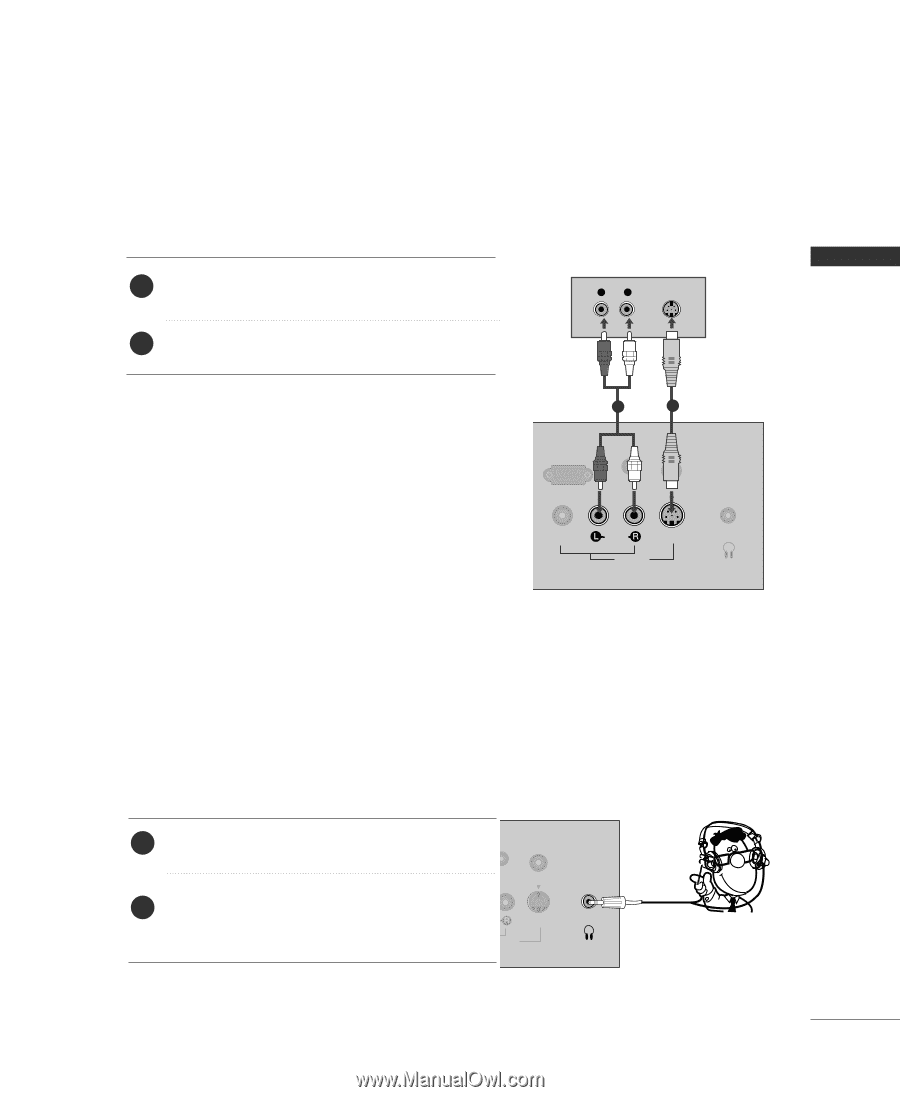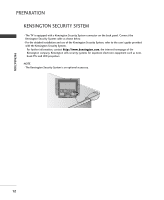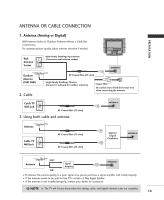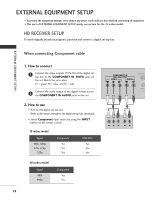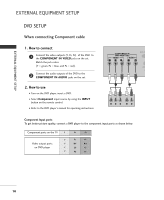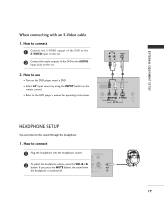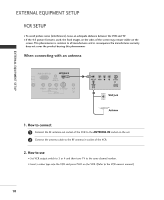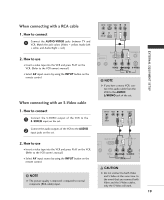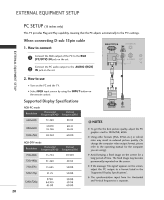LG 15LS1RA Owner's Manual - Page 19
Headphone Setup
 |
View all LG 15LS1RA manuals
Add to My Manuals
Save this manual to your list of manuals |
Page 19 highlights
EXTERNAL EQUIPMENT SETUP When connecting with an S-Video cable 1. How to connect 1 Connect the S-VIDEO output of the DVD to the S -VIDEO input on the set. 2 Connect the audio outputs of the DVD to the AUDIO input jacks on the set. AUDIO L R S-VIDEO 2. How to use I Turn on the DVD player, insert a DVD. I Select A V input source by using the INPUT button on the remote control. I Refer to the DVD player's manual for operating instructions. 2 1 RGB (PC/DTV) IN ANTENNA IN AUDIO (RGB) IN VIDEO AUDIO S-VIDEO H/P (MONO) AV IN HEADPHONE SETUP You can listen to the sound through the headphone. 1. How to connect 1 Plug the headphone into the headphone socket. ANTENNA IN DIO B) IN 2 To adjust the headphone volume, press the VOL F or G button. If you press the MUTE button, the sound from O S-VIDEO H/P the headphone is switched off. V IN 17