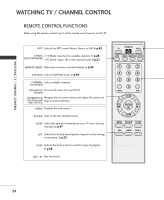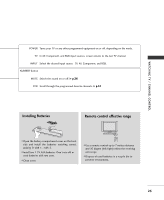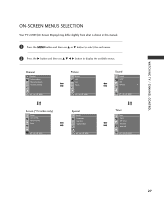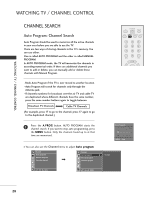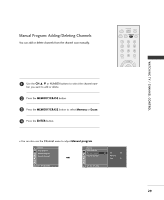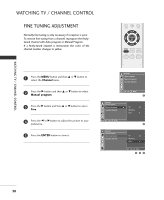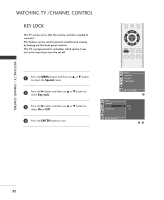LG 15LS1RA Owner's Manual - Page 31
Manual Program: Adding/Deleting Channels
 |
View all LG 15LS1RA manuals
Add to My Manuals
Save this manual to your list of manuals |
Page 31 highlights
WATCHING TV / CHANNEL CONTROL Manual Program: Adding/Deleting Channels You can add or delete channels from the channel scan manually. 1 Use the C H D E or NUMBER buttons to select the channel num- ber you want to add or delete. 2 Press the MEMORY/ERASE button. 3 Press the MEMORY/ERASE button to select Memory or Erase. 4 Press the ENTER button. POWER TV INPUT MTS A.PROG MEMORY/ERASE CAPTION 1 2 3 4 56 7 8 9 0 MUTE FCR CH VOL ENTER VOL I You can also use the Channel menu to adjust Manual program. Channel Auto program Manual program Favorite channel Channel Auto program Manual program Favorite channel G TV 30 Memory Fine 0 DE F G MENU DE F G MENU 29

WATCHING TV / CHANNEL CONTROL
29
You can add or delete channels from the channel scan manually.
POWER
MTS
FCR
MUTE
A.PROG
TV
INPUT
ENTER
VOL
VOL
CH
1
2
3
4
5
6
7
8
0
9
MEMORY/ERASE
CAPTION
Manual Program: Adding/Deleting Channels
Use the
CH
DE
or NUMBER buttons to select the channel num-
ber you want to add or delete.
Press the
MEMORY/ERASE
button.
Press the
MEMORY/ERASE
button to select
Memory
or
Erase
.
Press the
ENTER
button.
1
2
3
4
■
You can also use the
Channel
menu to adjust
Manual program
.
Channel
Auto program
Manual program
Favorite channel
Channel
TV
30
Memory
Fine
0
Auto program
Manual program
G
Favorite channel
DE
FG
MENU
DE
FG
MENU