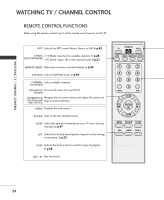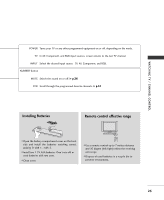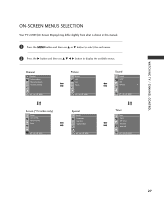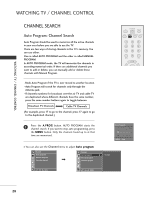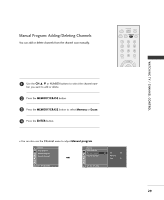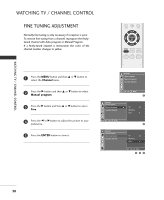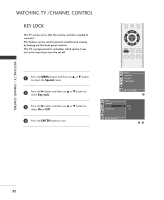LG 15LS1RA Owner's Manual - Page 29
On-screen Menus Selection
 |
View all LG 15LS1RA manuals
Add to My Manuals
Save this manual to your list of manuals |
Page 29 highlights
WATCHING TV / CHANNEL CONTROL ON-SCREEN MENUS SELECTION Your TV's OSD (On Screen Display) may differ slightly from what is shown in this manual. 1 Press the MENU button and then use D or E button to select the each menu. 2 Press the G button and then use D E F G button to display the available menus. Channel Channel Auto program Manual program Favorite channel DE F G MENU Picture Picture APC ACC Reset DE F G MENU Sound Sound DASP AVL Balance 0 DE F G MENU Screen (*15 inches only) Screen Auto config. Manual config. Reset DE F G MENU Special Special Language Key lock Caption/Text DE F G MENU Timer Timer Clock Off timer On timer Auto off DE F G MENU 27

WATCHING TV / CHANNEL CONTROL
27
ON-SCREEN MENUS SELECTION
Press the
MENU
button and then use
D
or
E
button to select the each menu.
Press the
G
button and then use
D E F G
button to display the available menus.
Your TV's OSD (On Screen Display)may differ slightly from what is shown in this manual.
Channel
Picture
Special
Screen (*15 inches only)
Timer
Sound
2
1
Channel
Auto program
Manual program
Favorite channel
Timer
Clock
Off timer
On timer
Auto off
Sound
DASP
AVL
Balance
0
Picture
APC
ACC
Reset
Special
Language
Key lock
Caption/Text
Screen
Auto config.
Manual config.
Reset
DE
FG
MENU
DE
FG
MENU
DE
FG
MENU
DE
FG
MENU
DE
FG
MENU
DE
FG
MENU