LG 20LH1DC1 Operation Guide - Page 30
Auto Off
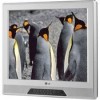 |
UPC - 719192172210
View all LG 20LH1DC1 manuals
Add to My Manuals
Save this manual to your list of manuals |
Page 30 highlights
TIME SETTING Auto Off If there is no signal on the TV for 15 minutes or more, or if no button is pressed for more than 3 hours, this function turns off the TV automatically. --4 r_ b_ rrl -4 --4 Press the MENU button and then use the ADJ • or • Z button to highlight the Setup menu and press the O K (Enter) button. Use the ADJ • or • button to the Time. Press the OK (Enter) button to highlight Clock. Use the ADJ • or • button to highlight Auto Off and press the OK (Enter) button. Use the ADJ • or • button to choose On or Off. When finished, press MENU repeatedly to remove the menus. 30

TIME SETTING
Auto Off
If there
is no signal
on the
TV for
15 minutes
or more, or if no
button
is pressed for more than
3 hours, this function
turns
off
the
TV
automatically.
--4
r_
b_
rrl
-4
--4
Z
Press the MENU
button
and then
use the
ADJ
•
or
•
button
to highlight
the
Setup
menu and press the
OK
(Enter)
button.
Use the
ADJ
•
or •
button
to the
Time.
Press the OK
(Enter)
button
to highlight
Clock.
Use the
ADJ
•
or •
button
to highlight
Auto
Off
and
press the OK
(Enter)
button.
Use the ADJ
•
or •
button
to choose
On
or
Off.
When finished,
press MENU
repeatedly
to remove the
menus.
30














