LG 20LH1DC1 Operation Guide - Page 37
Sound & Languagecontrol
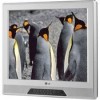 |
UPC - 719192172210
View all LG 20LH1DC1 manuals
Add to My Manuals
Save this manual to your list of manuals |
Page 37 highlights
SOUND & LANGUAGECONTROL CAPTION / TEXT Turn Captions On/Off Press the MENU button and then use the ADJ • or • button to highlight the Caption menu and press the OK (Enter) button. Use the ADJ • or • button to highlight On/Off and press the OK (Enter) button. Use the ADJ • or • button to choose On or Off. O C When finished, press MENU repeatedly to remove the z _D menus. z Analog Mode C_ C C_ rrl N 0 z --4 0 r""" Press the MENU button and then use the ADJ • or • button to highlight the Caption menu and press the OK (Enter) button. Use the ADJ • or • button to highlight Analog Mode and press OK (Enter) button. Use the ADJ • or • button to choose CC1 -TEXT4 and press the OK (Enter) button. O hen finished, press MENU repeatedly to remove the menus. CAPTIONS The term for the words that scroll across the bottom of the TV screen; usually the audio portion of the program provided for the hearing impaired. TEXT The term for the words that appear in a large black frame and almost cover the entire screen; usually messages provided by the broadcaster. 37















