LG 20LH1DC1 Operation Guide - Page 70
Clone Troubleshooting Flow Chart
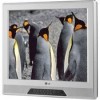 |
UPC - 719192172210
View all LG 20LH1DC1 manuals
Add to My Manuals
Save this manual to your list of manuals |
Page 70 highlights
APPENDIX CLONE TROUBLESHOOTING FLOW CHART Quick CoCnhtreocllker [ Yes J Yes BTaVd Plug into AC Power Outlet Red LED No 1. Bad PPV Board. 2. Bad DTV Board. "D "D z Cycle the power by removing X and re-connecting the AC power cord. Observe the 'POWER' LED and TV screen as soon as AC power is re-applied. Bad R LED Turn On TV Yes No ¢_ Turn On Momentarily Check to see if TV is in Commercial Mode. See Commercial Mode Check chart. I | Press 'POWER' or 'ON/OFF' I key on TV I No TV Turn 1. Bad TV T Yes or 'VOLUME UP/DOWN' or Pres'Ms UT'PEO' WkEeRy' onorR'eOmNo/OteFF' 1 1.Bad TV 70

APPENDIX
CLONE TROUBLESHOOTING FLOW CHART
"D
"D
z
X
Controller
[
Quick
Check
Yes
J
Yes
Bad
TV
Red LED
No
Cycle
the
power
by
removing
and
re-connecting
the
AC
power
cord.
Observe
the
'POWER'
LED
and
TV screen
as soon as AC power
is
re-applied.
1. Bad PPV Board.
2. Bad DTV Board.
R
LED Turn On
Bad
TV
Yes
No
¢_
Turn On
Momentarily
Check
to see if TV
is in Commercial
Mode.
See Commercial
Mode
Check
chart.
Plug
into AC
Power
Outlet
I
|
Press
'POWER'
or 'ON/OFF'
I
I
key on TV
No
TV Turn
T
Yes
Press
'POWER'
or 'ON/OFF'
1
or 'VOLUME
UP/DOWN'
or
'MUTE'
key on Remote
1. Bad TV
1.Bad
TV
70














