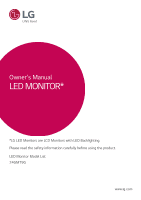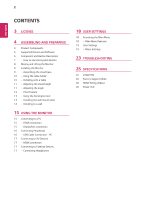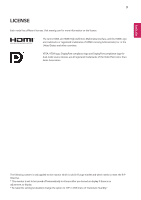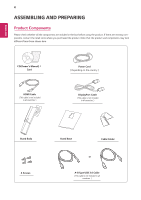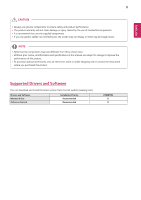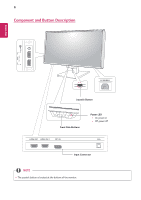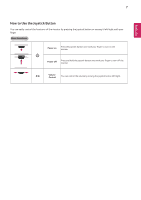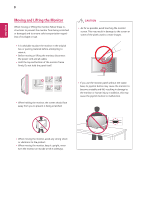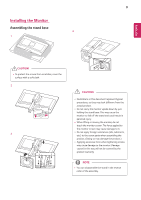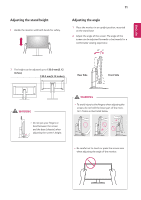LG 24GM79G-B Owners Manual - Page 6
Component and Button Description, Power LED, Joystick Button, Front Side Buttons, Input Connector
 |
View all LG 24GM79G-B manuals
Add to My Manuals
Save this manual to your list of manuals |
Page 6 highlights
6 Component and Button Description ENEGNLGISH 2 H/P 5 V 0.9 A 1 Joystick Button FPS1 FPS2 RTS Custom (Game) Custom Front Side Buttons HDMI IN1 HDMI IN 2 DP IN Power LED yyOn: power on yyOff: power off Input Connector NOTE yy The joystick button is located at the bottom of the monitor.

6
ENG
ENGLISH
Component and Button Description
AC-IN电源输入
2
H/P
1
FPS1
FPS2
RTS
Custom
(Game)
DP IN
HDMI IN1
HDMI IN 2
5 V
0.9 A
Custom
Power LED
y
On: power on
y
Off: power off
Joystick Button
Front Side Buttons
Input Connector
y
The joystick button is located at the bottom of the monitor.
NOTE