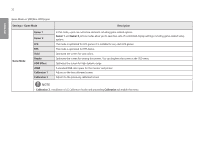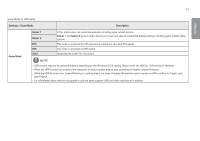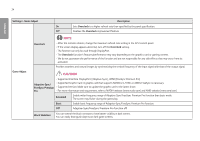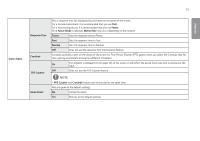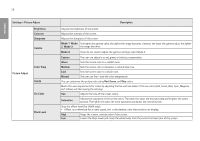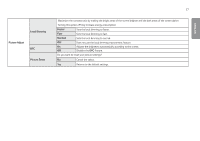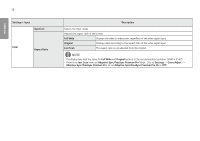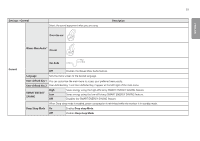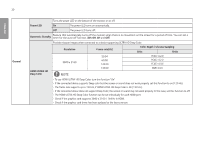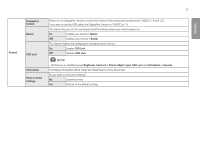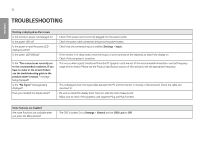LG 27GP95R-B Owners Manual - Page 27
Picture Adjust, Local Dimming, Picture Reset, Faster, Normal - 27
 |
View all LG 27GP95R-B manuals
Add to My Manuals
Save this manual to your list of manuals |
Page 27 highlights
Local Dimming Picture Adjust DFC Picture Reset 27 Maximizes the contrast ratio by making the bright areas of the screen brighter and the dark areas of the screen darker. Turning this option off may increase energy consumption. Faster Sets the local dimming to faster. Fast Sets the local dimming to fast. Normal Sets the local dimming to normal. Off Does not use the local dimming improvement feature. On Adjusts the brightness automatically according to the screen. Off Disables the DFC feature. Do you want to reset your picture settings? No Cancel the select. Yes Returns to the default settings. ENGLISH

27
ENGLISH
Picture Adjust
Local Dimming
Maximizes the contrast ratio by making the bright areas of the screen brighter and the dark areas of the screen darker.
Turning this option off may increase energy consumption.
Faster
Sets the local dimming to faster.
Fast
Sets the local dimming to fast.
Normal
Sets the local dimming to normal.
Off
Does not use the local dimming improvement feature.
DFC
On
Adjusts the brightness automatically according to the screen.
Off
Disables the
DFC
feature.
Picture Reset
Do you want to reset your picture settings?
No
Cancel the select.
Yes
Returns to the default settings.