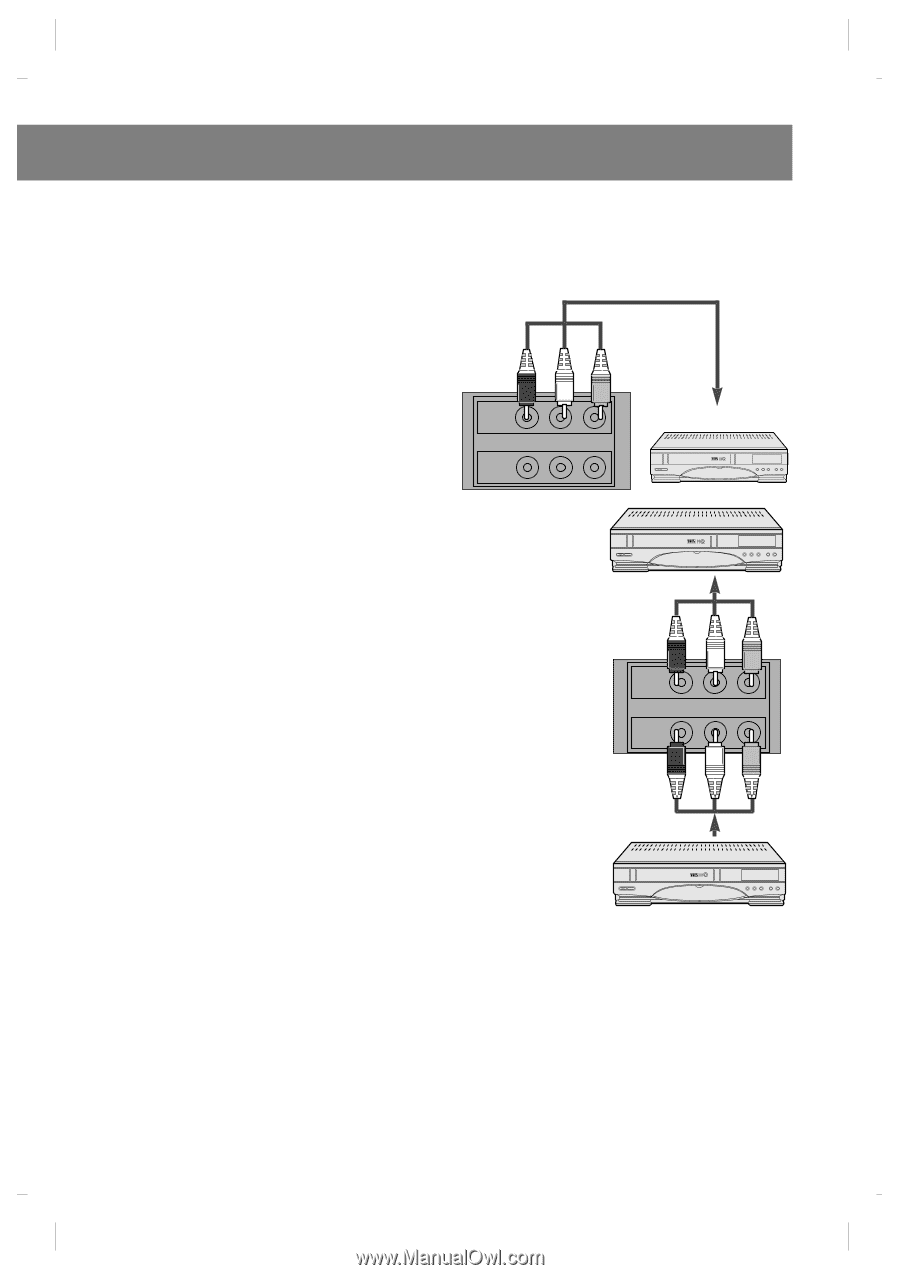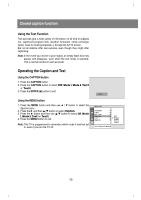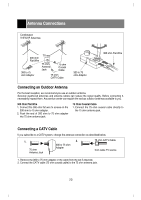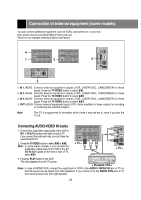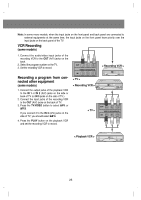LG 29FX4BL-LG Owner's Manual - Page 25
VCR Recording, Recording a program from con, nected other equipment
 |
View all LG 29FX4BL-LG manuals
Add to My Manuals
Save this manual to your list of manuals |
Page 25 highlights
Note: In some mono models, when the input jacks on the front panel and back panel are connected to external equipments at the same time, the input jacks on the front panel have priority over the input jacks on the back panel of the TV. VCR Recording (some models) 1. Connect the audio/video input jacks of the recording VCR to the OUT (A/V) jacks on the back. 2. Select the program number on the TV. 3. Set the recording VCR to record. Recording a program from connected other equipment (some models) 1. Connect the output jacks of the playback VCR to the IN 1 or IN 2 (A/V) jacks on the side or back of TV (or IN 3 jacks on the side of TV ). 2. Connect the input jacks of the recording VCR to the OUT (A/V) jacks on the back of TV. 3. Press the TV/VIDEO button to select AV-1 or AV-2. If you connect it to the IN 3 (A/V) jacks on the side of TV, you should select AV-3. 4. Press the PLAY button on the playback VCR and set the recording VCR to record. OUT VIDEO(L/MONO)AUDIO(R) IN1 < TV > < Recording VCR > < TV > < Recording VCR > OUT VIDEO(L/MONO)AUDIO(R) IN1 < Playback VCR > 25