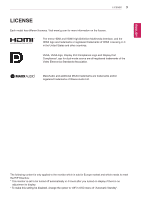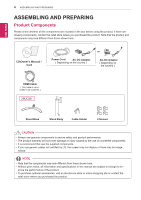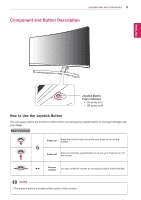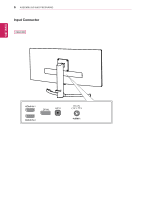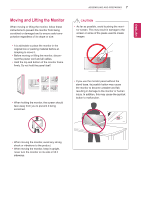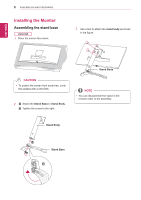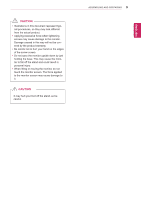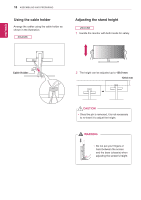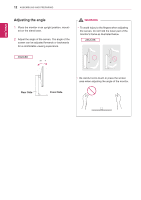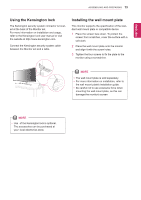LG 29UC88-B Owners Manual - Page 8
Installing the Monitor, Assembling the stand base
 |
View all LG 29UC88-B manuals
Add to My Manuals
Save this manual to your list of manuals |
Page 8 highlights
8 ASSEMBLING AND PREPARING Installing the Monitor Assembling the stand base 29UC88 1 Place the screen face down. 3 Use a tool to attach the stand body as shown in the figure. ENEGNLGISH CAUTION yy To protect the screen from scratches, cover the surface with a soft cloth. 2 1 Attach the Stand Base to Stand Body. 2 Tighten the screw to the right. Stand Body NOTE yyYou can disassemble the stand in the reverse order of the assembly. Stand Body Stand Base
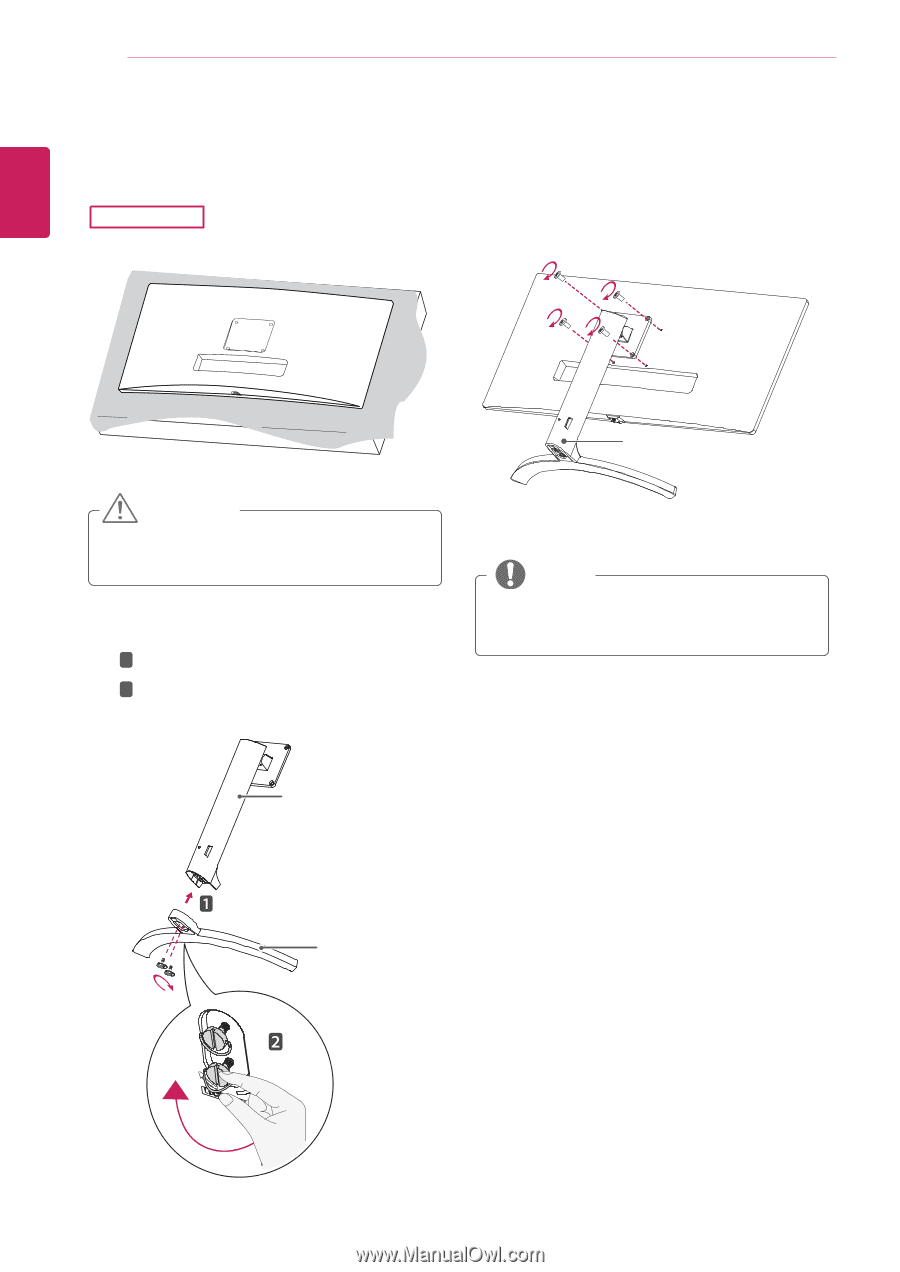
8
ENG
ENGLISH
ASSEMBLING AND PREPARING
Installing the Monitor
Assembling the stand base
29UC88
Stand Body
Stand Body
Stand Base
1
Place the screen face down.
y
You can disassemble the stand in the
reverse order of the assembly.
NOTE
y
To protect the screen from scratches, cover
the surface with a soft cloth.
CAUTION
2
3
Attach the
Stand Base
to
Stand Body
.
Tighten the screw to the right.
Use a tool to attach the
stand body
as shown
in the figure.
1
2