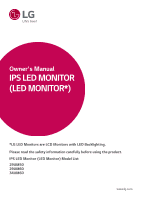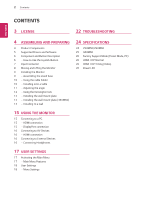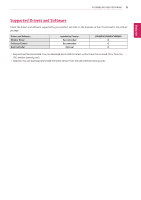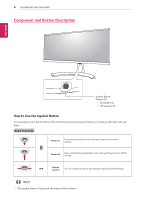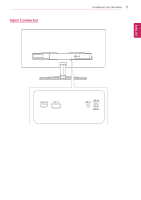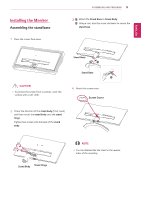LG 29UM50-P Owners Manual - Page 5
Supported Drivers and Software, ENGLISH
 |
View all LG 29UM50-P manuals
Add to My Manuals
Save this manual to your list of manuals |
Page 5 highlights
ASSEMBLING AND PREPARING 5 ENEGNLGISH Supported Drivers and Software Check the drivers and software supported by your product and refer to the manuals on the CD enclosed in the product package. Drivers and Software Monitor Driver OnScreen Control Dual Controller Installation Priority Recommended Recommended Optional 29UM50/29UM60/34UM60 O O O yyRequired and Recommended: You can download and install the latest version from the enclosed CD or from the LGE website (www.lg.com). yyOptional: You can download and install the latest version from the LGE website (www.lg.com).

5
ENG
ENGLISH
ASSEMBLING AND PREPARING
Supported Drivers and Software
Check the drivers and software supported by your product and refer to the manuals on the CD enclosed in the product
package.
y
Required and Recommended: You can download and install the latest version from the enclosed CD or from the
LGE website (www.lg.com).
y
Optional: You can download and install the latest version from the LGE website (www.lg.com).
Drivers and Software
Installation Priority
29UM50/29UM60/34UM60
Monitor Driver
Recommended
O
OnScreen Control
Recommended
O
Dual Controller
Optional
O