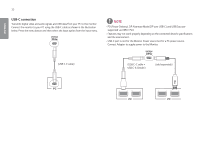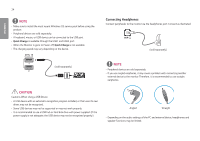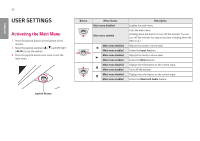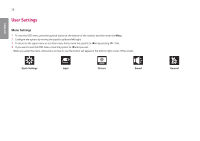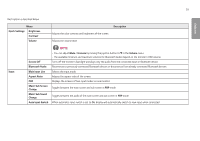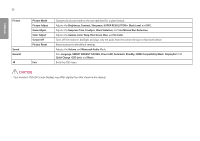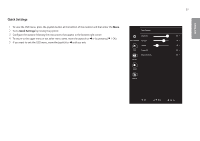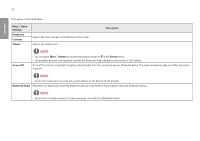LG 38UC99-W Owners Manual - Page 27
Main Menu Features, Main Menu, Description, Input, Power Off, Bluetooth Audio
 |
View all LG 38UC99-W manuals
Add to My Manuals
Save this manual to your list of manuals |
Page 27 highlights
Main Menu Features Power Off Input Exit Menu Bluetooth Audio 27 Main Menu Input Power Off Menu Bluetooth Audio Exit Description Sets input mode. Turns off the monitor. Configures the screen settings. Reconnects to previously connected Bluetooth devices or disconnects from already connected Bluetooth devices. Exits the main menu. ENGLISH

27
ENGLISH
Main Menu Features
Power Off
Input
Menu
Bluetooth Audio
Exit
Main Menu
Description
Input
Sets input mode.
Power Off
Turns off the monitor.
Menu
Configures the screen settings.
Bluetooth Audio
Reconnects to previously connected Bluetooth devices or disconnects from already connected Bluetooth
devices.
Exit
Exits the main menu.