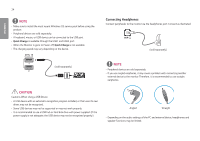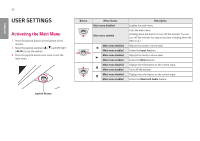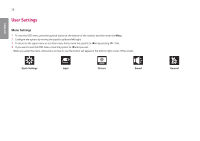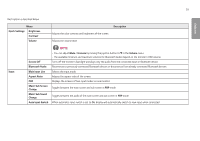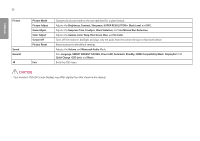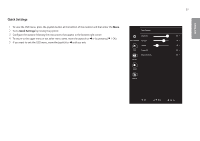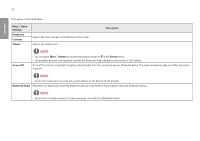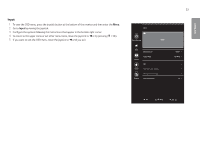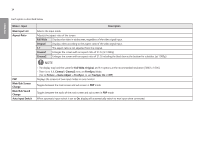LG 38UC99-W Owners Manual - Page 29
Main Input List, Main/ Sub Screen
 |
View all LG 38UC99-W manuals
Add to My Manuals
Save this manual to your list of manuals |
Page 29 highlights
29 ENGLISH Each option is described below. Menu Quick Settings Brightness Contrast Volume Description Adjusts the color contrast and brightness of the screen. Adjusts the volume level. Input Screen Off Bluetooth Audio Main Input List Aspect Ratio PBP Main/ Sub Screen Change Main/ Sub Sound Change Auto Input Switch NOTE •• You can adjust Mute / Unmute by moving the joystick button to in the Volume menu. •• The available minimum and maximum volumes for Bluetooth Audio depend on the monitor's OSD volume. Turns off the monitor's backlight and plays only the audio from the connected input or Bluetooth device. Reconnects to previously connected Bluetooth devices or disconnects from already connected Bluetooth devices. Selects the input mode. Adjusts the aspect ratio of the screen. Displays the screens of two input modes on one monitor. Toggles between the main screen and sub screen in PBP mode. Toggles between the audio of the main screen and sub screen in PBP mode. When automatic input switch is set to On, display will automatically switch to new input when connected.