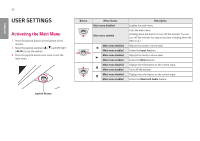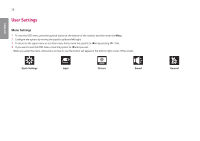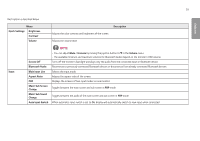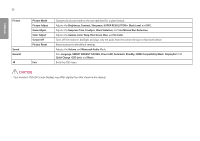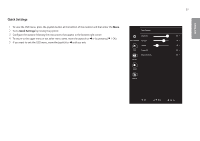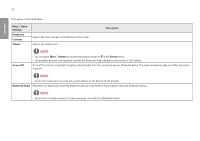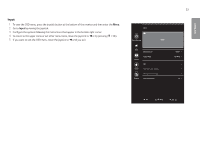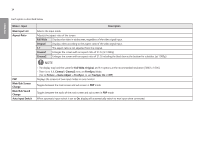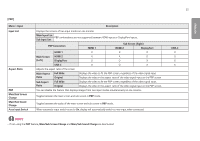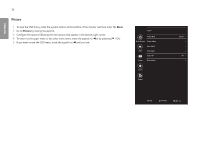LG 38UC99-W Owners Manual - Page 31
Quick Settings
 |
View all LG 38UC99-W manuals
Add to My Manuals
Save this manual to your list of manuals |
Page 31 highlights
ENGLISH Quick Settings 1 To view the OSD menu, press the joystick button at the bottom of the monitor and then enter the Menu. 2 Go to Quick Settings by moving the joystick. 3 Configure the options following the instructions that appear in the bottom right corner. 4 To return to the upper menu or set other menu items, move the joystick to or by pressing ( / Ok). 5 If you want to exit the OSD menu, move the joystick to until you exit. Quick Settings Brightness Quick Settings Contrast Volume Input Screen Off Bluetooth Audio Picture Sound General 31 100 > 70 > 30 > Off > Off > : Exit / : Move / : Ok
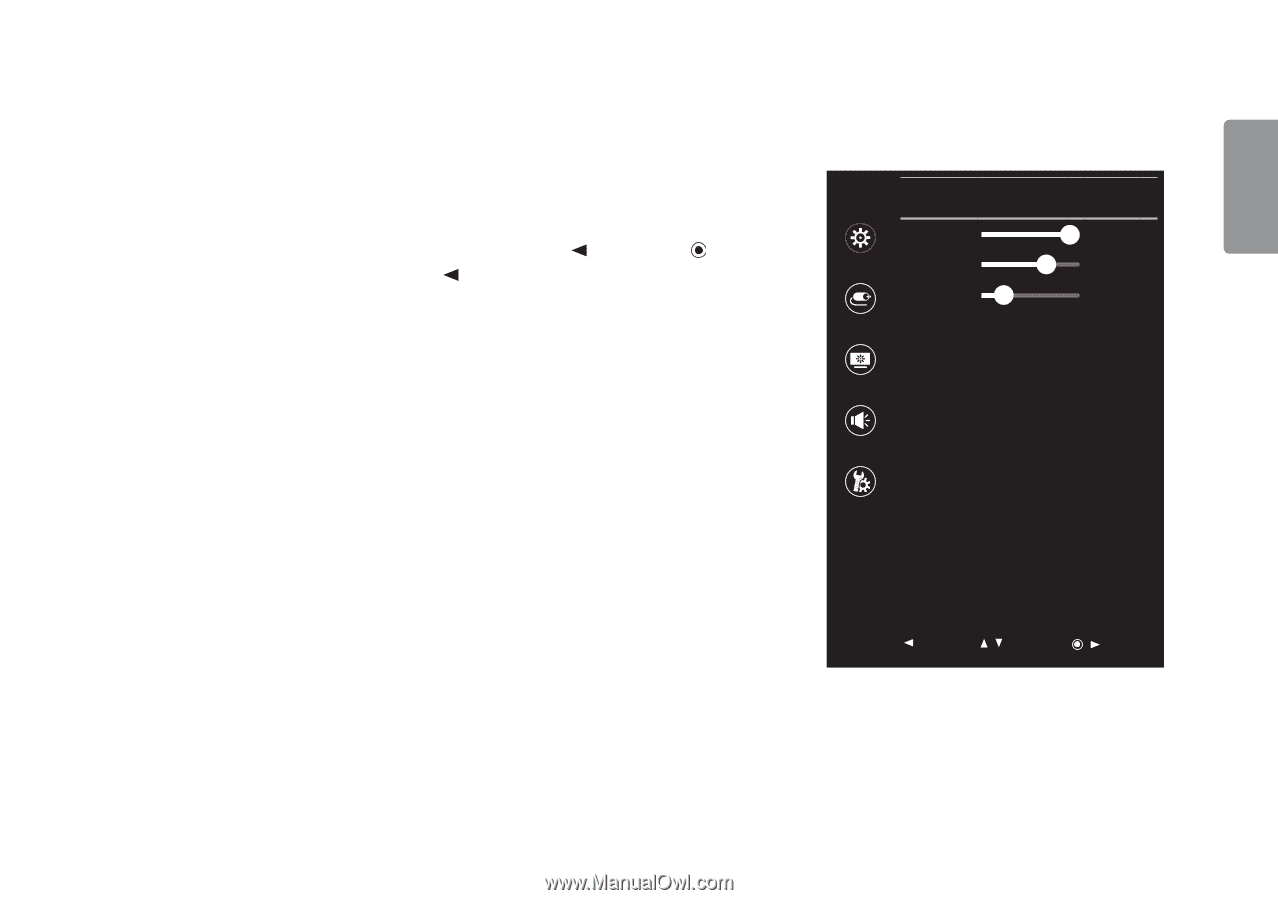
31
ENGLISH
Quick Settings
1
To view the OSD menu, press the joystick button at the bottom of the monitor and then enter the
Menu
.
2
Go to
Quick Settings
by moving the joystick.
3
Configure the options following the instructions that appear in the bottom right corner.
4
To return to the upper menu or set other menu items, move the joystick to
or by pressing (
/ Ok).
5
If you want to exit the OSD menu, move the joystick to
until you exit.
Quick Settings
Quick Settings
Brightness
100
>
Contrast
70
>
Input
Volume
30
>
Screen Off
Off
>
Picture
Bluetooth Audio
Off
>
Sound
General
: Exit
/
: Move
/
: Ok