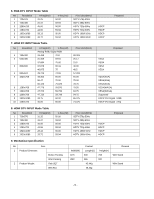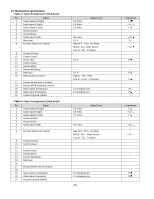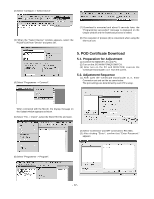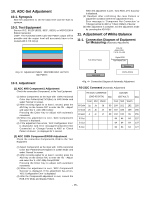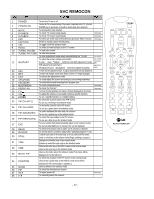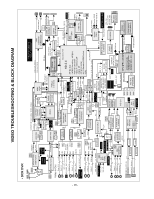LG 42LB1DRA Service Manual - Page 13
Gemstar Operation Confirmation - remote
 |
UPC - 719192169753
View all LG 42LB1DRA manuals
Add to My Manuals
Save this manual to your list of manuals |
Page 13 highlights
(4) Click the "OpenFile - Download" button from CP Data Download, 'select the Private Key' appears and click ENTER. 6. Gemstar Operation Confirmation 6-1. Required Test Equipment (1) PC with Factory Test Program (2) VBI Inserter (Norpak TES3) - Guide Data Discharge Equipment [ In case of without the VBI Inserter(TES3), a VCR may be used. 6-2. Preparation for Adjustments (1) In case of with VBI Inserter(TES3): Signal uses Cable input and set as below. RS-232C (5) After clicking ENTER, the 'opens Private key' window appears and select the Private key applied to the SET. The Private Key file name is on the Label of the Digital Board. Input Signal (2) In case of without VBI Inserter(TES3): VCR uses Cable input and set as below. [ Factory Test S/W must be set to "GlinkTo PC Card" ON. (6) When the Dialog window appears, click OK and the write work will begin. 6-3. Adjustment Confirmation Work (1) Turn on the TV and run Factory Test Program of PC. [ Program only needs to run once, regardless of set quantity. (2) Enter the EZ adjust menu by pressing Adjust on the Service Remote Control (S R/C). (3) Go to number 1 Gemstar and press Enter. (4) TV set screen will appear as shown. (5) Confrim that VBI Test and Serial Test PASS from the screen. (7) When completed, click 'CP Data Download: OK' [ When 'CP Data Download: OK' does not appear, certificate has not Download correctly. SET is rebooted and certificate Download work must be repeated. - 13 -