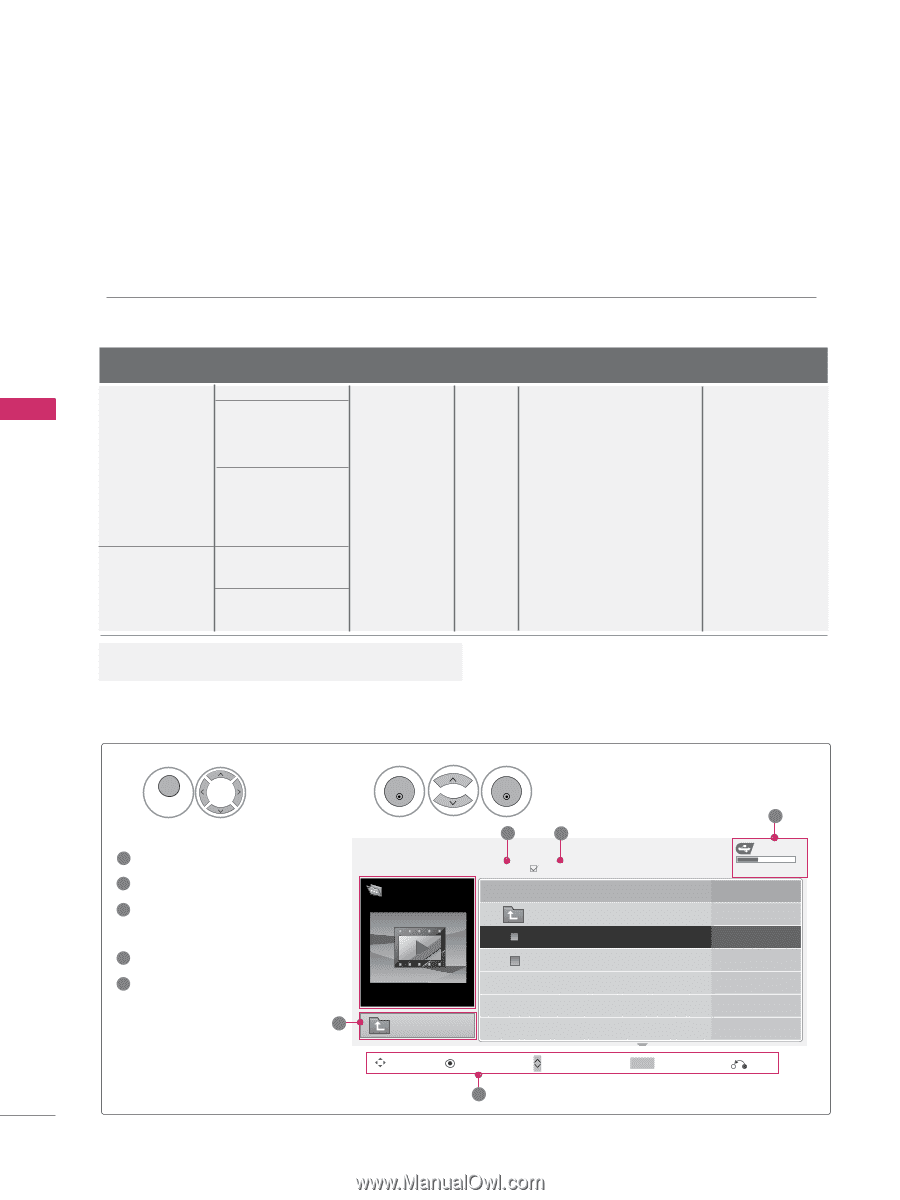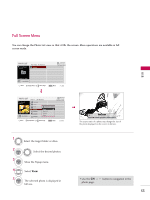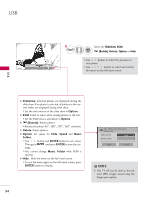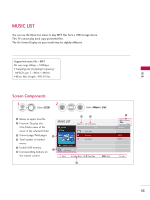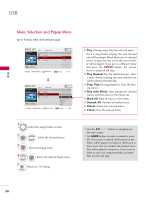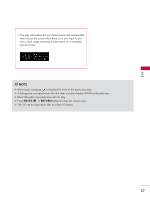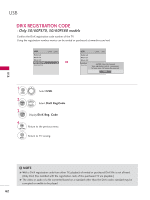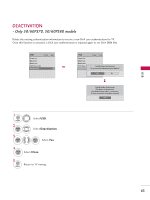LG 42PQ30 Owner's Manual (English) - Page 60
MOVIE LIST, Supported Movie File, Screen Components - usb divx
 |
UPC - 719192175211
View all LG 42PQ30 manuals
Add to My Manuals
Save this manual to your list of manuals |
Page 60 highlights
USB MOVIE LIST- Only 50/60PS70, 50/60PS80 models The movie list is activated once a USB drive is detected. It is used when playing movie files on TV. Displays the movies in the USB devices and supports play. Allows playback of all movies in the folder and user desired files. It is a movie list that displays folder information and DivX file. Supported Movie File Extension name AVI m4v Divx DAT MPG MPEG MPE VOB Video Codec MPEG4 DivX 3.XX DivX 4.XX DivX 5.XX DivX 6.XX Xvid 1.00 Xvid 1.01 Xvid 1.02 Xvid 1.03 Xvid 1.10 Beta1/2 MPEG1 MPEG2 Maximum Resolution supported Frame Audio Codec Explanation 720X480 800X432 AC3 • Bit rate range 32Kbps ~ 640Kbps • Sampling rate 32KHz, 44.1KHz, 48KHz Microsoft MPEG4 is not supported. MPEG 25P • Bit rate range 32Kbps ~ 448Kbps WMV series are not sup- • Sampling rate 32KHz ~ 48KHz ported. 30P LPCM MP3 Playing a video only support the Playback. • Bit rate range 32Kbps ~ 320Kbps • Sampling rate 32KHz ~ 48KHz Subtitle format : *.ass/ *.smi/ *.srt/ *.ssa USB Screen Components 1 MENU Select U S B. 1 Moves to upper level folder 2 Current page/Total pages 3 Total number of marked movies 4 Available USB space 5 Corresponding buttons on the remote control 1 2 ENTER ENTER Select M o v i e L i s t. 2 3 MOVIE LIST Page 1/1 No Marked Movie Scent of a waman. (1992) Title Up Folder Scent of a waman. (1992) Good Bye 704 x 396 668 MB Up Folder Move PopUp Menu CH Move Page 5 MARK Mark 4 USB Device Free Space 150MB Duration 04:12 05:30 Exit 58