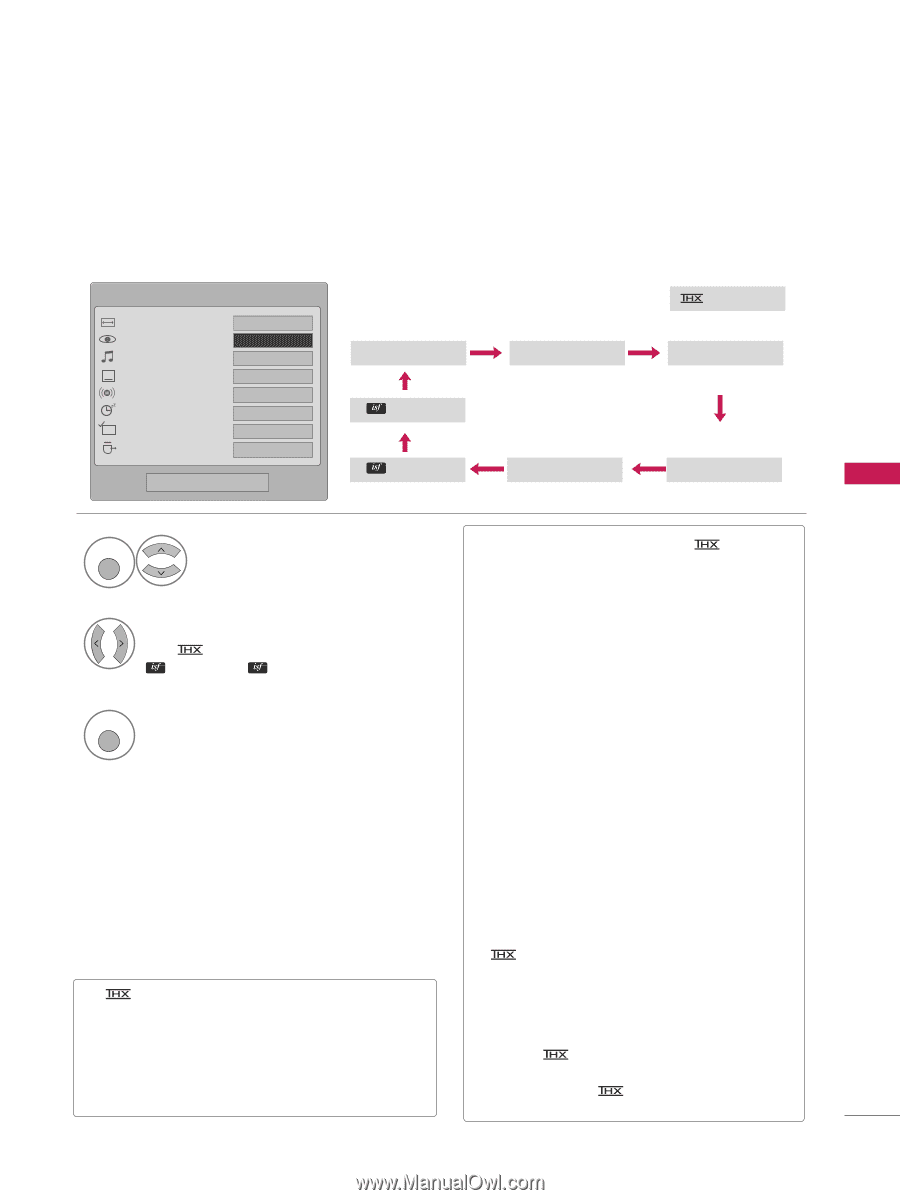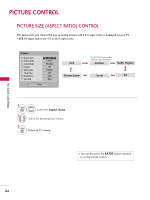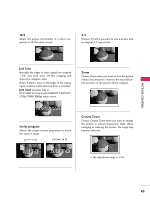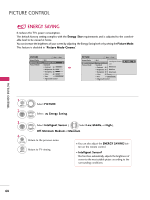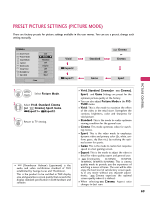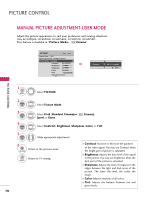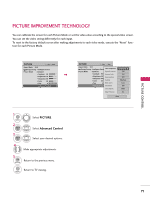LG 42PQ30 Owner's Manual (English) - Page 71
Preset Picture Settings (picture Mode
 |
UPC - 719192175211
View all LG 42PQ30 manuals
Add to My Manuals
Save this manual to your list of manuals |
Page 71 highlights
PRESET PICTURE SETTINGS (PICTURE MODE) There are factory presets for picture settings available in the user menus. You can use a preset, change each setting manually. Q.Menu Aspect Ratio Picture Mode Sound Mode Caption Multi Audio Sleep Timer CH Del/Add/Fav Eject USB F 1166::99 G F VViivviidd G Standard Off English Off Add Eject Close Vivid Expert2 Expert1 Standard Game Cinema or Cinema Sport PICTURE CONTROL 1 Q. MENU Select Picture Mode. 2 Select Vivid, Standard, Cinema (or Cinema), Sport, Game, Expert1or Expert2. 3 Q. MENU Return to TV viewing. ■ (Thomlinson Holman's Experiment) is the audio and video certification standard of THX established by George Lucas and Thomlinson. This is the product to be certified in THX display area and guarantees screen quality that exceeds the display standard specification in both hardware and software. ■ Vivid, Standard, Cinema(or C i n e m a ), Sport, and Game Settings are preset for the optimum picture quality at the factory. ■ You can also adjust Picture Mode in the P I CTURE menu. ■ Vivid: This is the mode to maximize the effect of the video in the retail store. Strengthen the contrast, brightness, color and sharpness for vivid picture. ■ Standard: This is the mode to realize optimum viewing condition for the general user. ■ Cinema: This mode optimizes video for watching movies. ■ Sport: This is the video mode to emphasize dynamic video and primary color (Ex, white, uniform, grass, sky blue etc.) by realizing the optimal screen for sports. ■ Game: This is the mode to realize fast response speed in a fast gaming screen. ■ Expert: This is the mode to adjust the video in detail for video quality expert and general user. ■ Cinema(Only 42/50PQ60, 50/60PS60, 50/60PS60C, 50/60PS70, 50/60PS80): This is cinema quality mode to provide you the experience of watching a movie at home. The user will be able enjoy the best level of satisfactory screen quali- ty in any movie without any separate adjust- ments. Cinema expresses the optimal screen quality when it is darkest. ■ When selecting C i n e m a, Aspect ratio changes to Just scan. 69