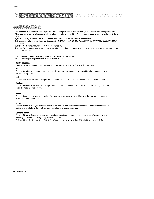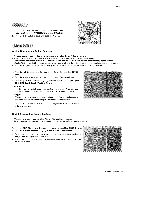LG 42PX3DBV Owners Manual - Page 26
Clock, Central, Mou._taln, Pacific, Alaska, Haw_L, Manual, Clock
 |
View all LG 42PX3DBV manuals
Add to My Manuals
Save this manual to your list of manuals |
Page 26 highlights
Operation - The tim_ is set automatically from a digi_l channel signal The digital charmer signal includes inforrr_tion for the current time provided by the broa_asting Set the clock manually, if the current time is set incorrectly by the auto crock function, station, 1. Press the MENU bt;_on and then use _ /z button to select the _ menu. 2. Press the e button and then use D / m button to seiec_ Auto Clock, 3, Press the e button and then use # / s button to sete_ On, 4. Press the e button and then use D zs button to seiect your viewing area time zone: _-em, Central, Mou._taln, Pacific, Alaska, or Haw_L 5, Press EXIT button to return to T/V viewing or press MENU button to return to the previous menu If current time setting ts wrong, reset the c[_k manually, 1_ Press the MENU button and then use 9 _! button to select the _ menu 2 Press the • button and then use _ / i button to setect Manual Clock 3, Press the e button and then use r /e button to _eiect either the year, date, or _me option, Once selected, use the _ _m button to set the year, date, and ti_ options 4 Press EXIT button to return to TV viewing or press MENU button to return to the previous menu 3qmer function operates only if current time has been set Off-Timer function overrides OmTimer function if they are set both set to the same time, The "IFv'must be in standby mode for the On-Timer to work If you do not press any button within 2 hours after the TV turns on with the On Timer function, standby mode, the TV wiB automa_caHy revert to 1_ Press the MENU button and then use _ iB button to select the TIME menu, 2 Press the e button and then use D _s button to sele_ _'l'l.,"_er or On_er. 3, Press the e button and then use D s button to select - To can_ O_'Off _r_e_r function_ select Off. 4. Press the e button and then use D /z button to set the hour. 5. Press the e button and then use D /u button to set the minutes. 6, For only On tLmex function Press the G button and then use D ,'m button to select the channe_ at turn-on, Press the e button and then use D /_ button to set the sound level at turn-on, 7, Press EXiT button to return to TV viewing or press MENU button to return to the previous menu. 26 Plasma TV