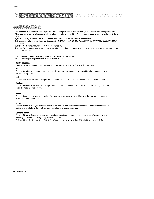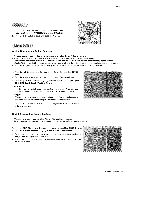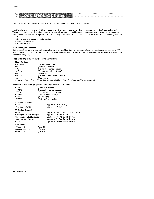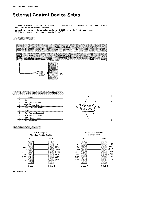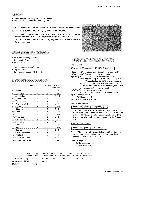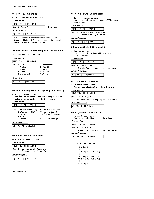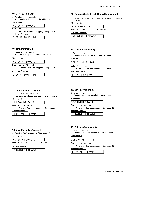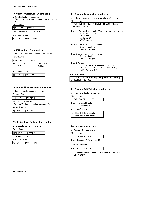LG 42PX3DBV Owners Manual - Page 33
or disables
 |
View all LG 42PX3DBV manuals
Add to My Manuals
Save this manual to your list of manuals |
Page 33 highlights
Operation Lets you set up blocking schemes to brock spedfic channeJs_ ratings, and externaJ viewing sources A password is required to gain access to this menu 1 Press the MENU button and then use D ix button to select the LOCI{ _nu_ Then, press the e _on . Enter the p_sword _ requested. • The Pv' is set up with the iniQ_ password "7-7o7=T ', 2. Use the _ /x bu_tee to choose from the following Lock Menu options. Once the option is selected, chan_ the settings to your preference, • Lock System: Activates or disables the blocking scheme you set up previ- ously. • Set Password: Change the password by inputting a new password twice. • Block Oh.: Blocks any channels that yon do not want to watch or that you do not want your children to watch. ° Movie Bating (MPPA): Blocks movies according to the movie ratings limits specified_ so children cannot view ce_in movies. You can set the ra_ngs limit by b[ocking out aH the movies with the ratings a_ve a spedfied level Keep in mind that the movie ratings limit only applies to movies shown on .pv', notTV programs, such as soap operas. - TV Rating-Children: Prewnts children from watching certain children's TV programs, according to the ratings limit set The children ragng does not appiy to other TV programs. Unless you block certain TV programs intended for mature audiences in the TV Rating - sub menu, your children can view those programs. • TV Bating-Genera|: Based on the ratings, blocks certain TV programs that you and your family do not want to view • Aux. Block: Enables you to setect a source to block from the externat source devices you have hooked up, 3. Press EXIT button to return to TV viewing or press MENU button to return to the previous menu. Note , ff you ever forget your p_sword, key in '7', '7', '7', '7' on the remote control Owner's Manual 33