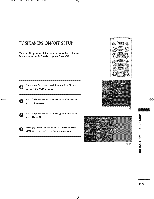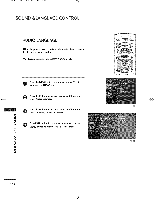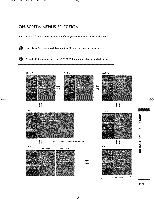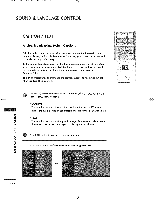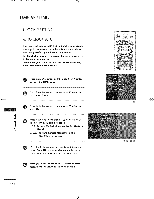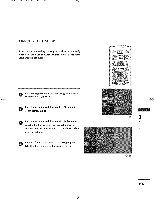LG 50PC1DRA Owners Manual - Page 119
Time Setting
 |
UPC - 719192169470
View all LG 50PC1DRA manuals
Add to My Manuals
Save this manual to your list of manuals |
Page 119 highlights
512Een 3 80/11/24 5:03 PH Page 118 TIME SETTING CLOCK SETTING AUTO CLOCK SETUP The time is set automatically from a digital channel signal. The digital channel signal includes information for the cur= rent time provided by the broadcasting station. Set the clock manually if the current time is set incorrectly by the auto clock function. Note: When you set up the TV Guide On Screen system, Auto Clock menu is not available. O Press the to select thMeENTUIMEbutmtoennu. and then use A or Y button Press the _ button and then use A or Y button to select _ Cl_ Press the _ button and then use A or Y button to select Olrt E m O Press the [_ button and then use A or Y button to M -4 select your viewing area time zone : -4 U.S.A: _m, _m+.raL Mou_ P_ Alasb or Z HawaH. Canada : _S_ _L MOU_in, Pa_ New F°[_ or AU_ 0 Press the _ button and then use A or V button to select &l_, 0_, 01_ depending on whether or not your viewing area observes Daylight Saving time. Press_[T button: to return to TV viewing or press MENU button to return to the previous menu. 118 @@@@