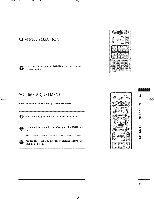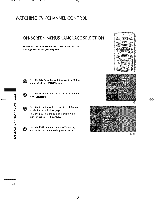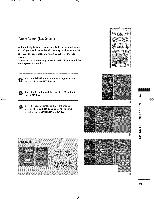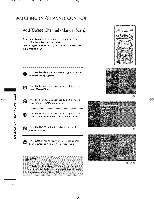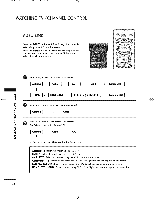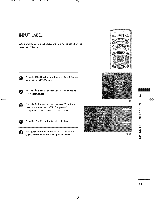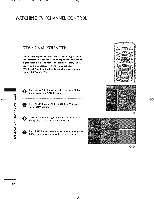LG 50PC1DRA Owners Manual - Page 47
Watching Tv/channel, Control, Briefinfo.
 |
UPC - 719192169470
View all LG 50PC1DRA manuals
Add to My Manuals
Save this manual to your list of manuals |
Page 47 highlights
512Eenl 80/11/24 4:55 PH Page 46 WATCHING TV/CHANNEL CONTROL BRIEFINFO. What is Brie{ lnfoo? : Brief Info shows the present screen information. : On Watching with the upper Input signal, press the IN_ button, How To Use? ]. Press the INFO button to show the Brief info on the screen. 2_ Press the INFO button or _IT button to exit. - N! z N I z z t'n t- O z -I O M@lilb-ual : Press the SAP button to select your choice. Cain :Press the CC button to select wanted Closed caption. Screen Ratio of Input Signal 4:3 Screen Ratio of Input Signal 16:9 Resolution of Input Signal 720x48,0i Resolution of input Signal 720x480p Resolution of Input Signal 1280x720p Resolution of Input Signal 1920x1080i Input Signal have rating information. Refer to the

512Eenl
80/11/24
4:55
PH
Page 46
WATCHING TV/CHANNEL
CONTROL
BRIEFINFO.
What
is Brie{ lnfoo?
: Brief Info shows the present screen information.
: On Watching with the upper Input signal, press the IN_
button,
How To Use?
]. Press the INFO button
to show the Brief info on the screen.
2_ Press the INFO button
or _IT
button to exit.
-
N
!
z
N
I
z
z
t'n
t-
O
z
-I
O
M@lilb-ual
: Press the SAP button to select your choice.
Cain
:Press the CC button
to select wanted Closed caption.
Screen Ratio of Input Signal 4:3
Screen Ratio of Input Signal 16:9
Resolution of Input Signal 720x48,0i
Resolution of input Signal 720x480p
Resolution of Input
Signal 1280x720p
Resolution of Input Signal 1920x1080i
Input Signal have rating information.
Refer to the <Lock Menu_.
D(Dialogue)_
L(Language)_ S(Sex), V(Violence)_ FV(Fantasy Violence)
@ Program
title
@ Day, Month,
Year
@ Program
start
time
@ Program
progress
bar
@ Program
finish
time
#_ Present
time
@ Program
information
O Banner
information