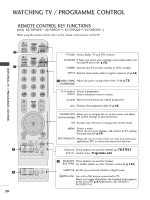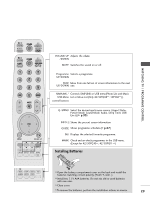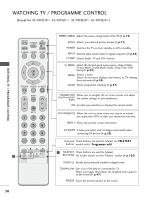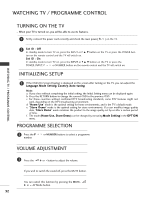LG 50PQ3000 User Manual - Page 33
WATCHING TV / PROGRAMME CONTROL, VOLUME UP, Programme, UP/DOWN, number, button, Q.VIEW, SIMPLINK
 |
View all LG 50PQ3000 manuals
Add to My Manuals
Save this manual to your list of manuals |
Page 33 highlights
ENERGY SAVING RATIO FREEZE VOLUME UP Adjusts the volume. /DOWN MARK Check and un-check programmes in the USB menu. FAV Displays the selected favourite programme. MUTE Switches the sound on or off. Programme Selects a programme. UP/DOWN PAGE Move from one full set of screen information to the next UP/DOWN one. 0~9 number Selects a programme. button Selects numbered items in a menu. LIST Displays the programme table.(G p.45) Q.VIEW Returns to the previously viewed programme. SIMPLINK / Controls SIMPLINK or USB menu(Photo List and Music USB Menu List or Movie List(Only 42/50PQ60**, 50PS60**)). control buttons Installing Batteries I Open the battery compartment cover on the back and install the batteries matching correct polarity (+with +,-with -). I Install two 1.5V AAA batteries. Do not mix old or used batteries with new ones. I Close cover. I To remove the batteries, perform the installation actions in reverse. 31 WATCHING TV / PROGRAMME CONTROL