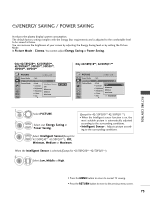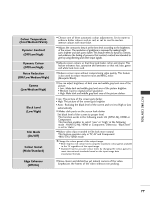LG 50PQ3000 User Manual - Page 74
Full Wide, PICTURE CONTROL
 |
View all LG 50PQ3000 manuals
Add to My Manuals
Save this manual to your list of manuals |
Page 74 highlights
PICTURE CONTROL • 14:9 You can view a picture format of 14:9 or a general TV programme in the 14:9 mode. The 14:9 screen is viewed in the same way as in 4:3, but is magnified to the left and right. • Cinema Zoom Choose Cinema Zoom when you wish the picture to be altered, both horizontally extended and vertically cropped. The picture adopting a compromise between alteration and screen coverage. The adjustment range is 1-16. • Zoom The following selection will allow you to view the picture without any alteration, while filling the entire screen. However, the top and bottom of the picture will be cropped. • Full Wide When TV receives the wide screen signal,it will lead you to adjust the picture horizontally or vertically, in a linear proportion,to fill the entire screen fully. Full Wide ! NOTE G You can only select 4 : 3, 1 6 : 9 (Wide), 1 4 : 9, Zoom, Cinema Zoom in Component (under 720p), HDMI mode. G You can only select 4 : 3, 1 6 : 9 (Wide) in RGB/HDMI[PC] mode only. G In DTV/HDMI/Component (over 720p) mode, Just Scan is available. PICTURE CONTROL 72