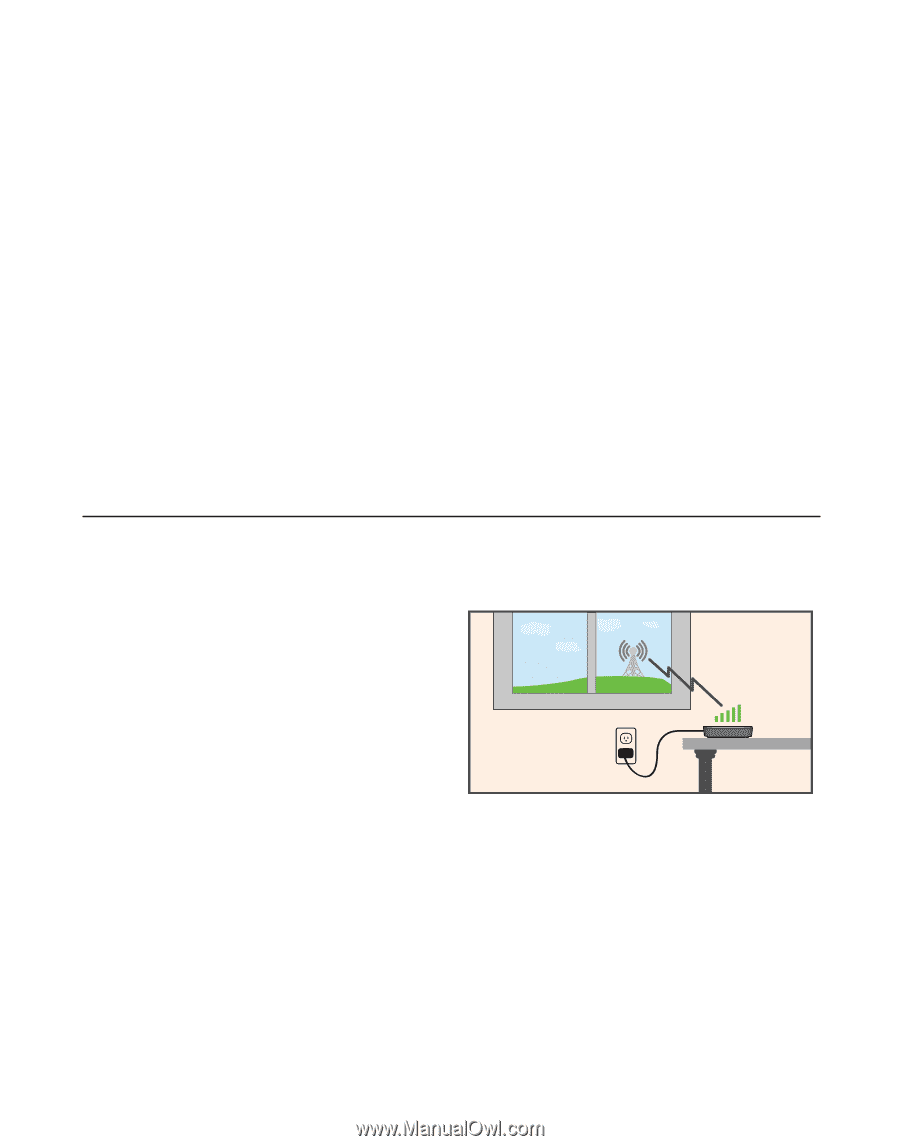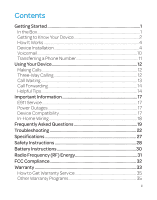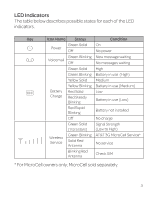LG AF300 Update - English Manual - Page 10
How It Works, Device Installation - caller id
 |
View all LG AF300 manuals
Add to My Manuals
Save this manual to your list of manuals |
Page 10 highlights
How It Works The Wireless Home Phone device uses the AT&T cellular network to provide phone service to your cordless or corded home phone(s). Place it anywhere in your house where you have a wireless signal. It does not require the use of a home phone wall jack like traditional home phone service. The Wireless Home Phone device provides many calling services, such as voicemail, Caller Number ID, Call Waiting, Call Forwarding, and 3-way Calling for your home phone(s). It also includes a backup battery in case of a power outage. Device Installation Before You Begin Wireless Home Phone device works exclusively with the AT&T cellular network and DOES NOT use your home phone wall jacks. Your device should be located: • Where you have a strong cellular signal from a cell tower, typically near a window or outside wall. Signal strength may vary in different parts of your home. • Near an electrical wall outlet. Select which phone(s) you will use with the Wireless Home Phone device: • A cordless phone system with multiple handsets should be used to place phones throughout your home. • If using an existing phone, unplug it from the wall jack. 4