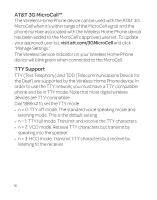LG AF300 Update - English Manual - Page 25
Frequently Asked Questions
 |
View all LG AF300 manuals
Add to My Manuals
Save this manual to your list of manuals |
Page 25 highlights
Frequently Asked Questions What kind of phone do I need to work with the Wireless Home Phone device? Most standard touch-tone phones may be used. Rotary phones are not supported. Cordless phone systems provide the most flexibility and allow you to easily place additional handsets throughout your home. Cordless phone systems still need to be plugged into a power outlet. During a power outage, a standard corded phone which doesn't require electrical power is needed. How do I install my Wireless Home Phone device? Refer to pages 4-9 of this guide for the most common installation methods. Other helpful information: • Installation near a window or outside wall is strongly recommended to ensure the strongest possible wireless signal in order to maximize voice quality. • If your voice quality is unacceptable, your device may not have sufficient signal strength (green bars). You may need to relocate the device to another area of your home with a stronger wireless signal. Will my Wireless Home Phone device work in areas with no or low wireless signal strength? A strong wireless signal (three to five green bars) is recommended for optimal performance. A moderate signal (one to two green bars) may be sufficient. If you do not see three to five bars, you may want to choose an alternate location. 19