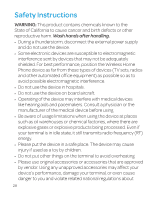LG AF300 Update - English Manual - Page 32
Problem, Possible Solution - wireless home phone reviews
 |
View all LG AF300 manuals
Add to My Manuals
Save this manual to your list of manuals |
Page 32 highlights
Problem Possible Solution My answering • Set your answering machine settings to pick machine won't up calls before network voicemail, which is pick up calls approximately four (4) rings. • Or, you can have network voicemail removed from your account by calling AT&T Customer Care. Dial 611 from your connected phone or 800-331-0500. I hear a constant • Hang up your home phone to restore dial low frequency tone. tone (not dial tone) when I try to place a call I hear an • You will hear an intermittent dial tone when intermittent dial you have a new voicemail message waiting. tone • Dial 1 from your home phone connected to the Wireless Home Phone device to review your voice messages. 26

26
Problem
Possible Solution
My answering
machine won’t
pick up calls
•
Set your answering machine settings to pick
up calls before network voicemail, which is
approximately four (4) rings.
•
Or, you can have network voicemail
removed from your account by calling
AT&T Customer Care.
Dial 611 from your
connected phone or 800-331-0500.
I hear a constant
low frequency
tone (not dial
tone) when I try
to place a call
•
Hang up your home phone to restore dial
tone.
I hear an
intermittent dial
tone
•
You will hear an intermittent dial tone when
you have a new voicemail message waiting.
•
Dial
1
from your home phone connected to
the Wireless Home Phone device to review
your voice messages.