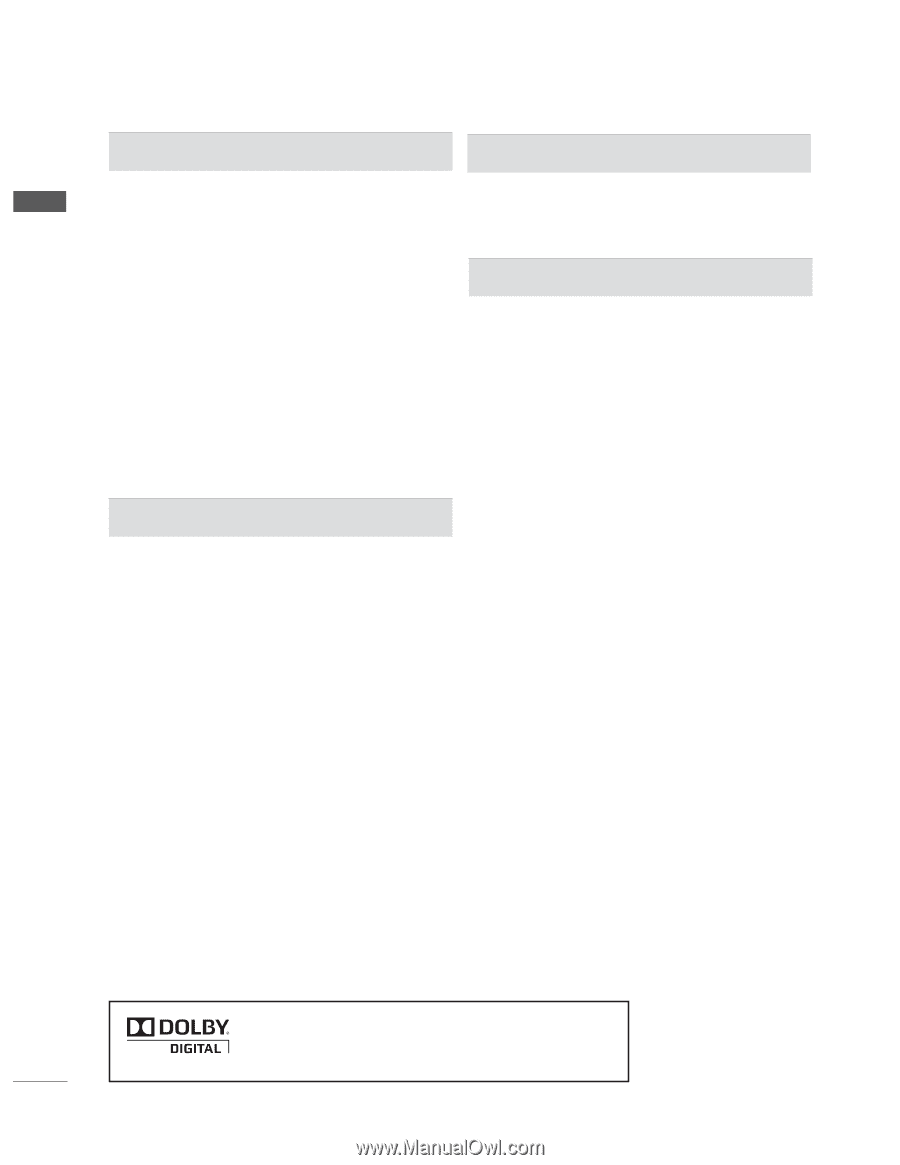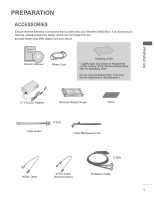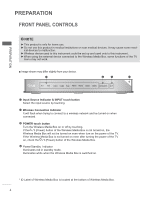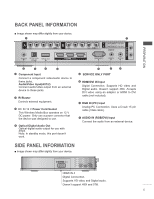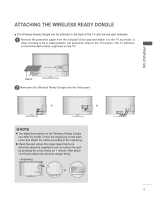LG AN-WL100 Owners Manual - Page 2
Table Of Contents, Preparation, External Equipment Setup, Watching Tv / Program Control, Appendix - problem
 |
View all LG AN-WL100 manuals
Add to My Manuals
Save this manual to your list of manuals |
Page 2 highlights
CONTENTS CONTENTS PREPARATION WATCHING TV / PROGRAM CONTROL Accessories 3 Front panel controls 4 BACK PANEL INFORMATION 5 Side panel INFORMATION 5 Wireless Ready Dongle 6 Connecting to the TV 6 Attaching the Wireless Ready Dongle 7 Back Cover for Wire Arrangement 8 Connection of 12 V AC/DC Adapter 8 Optimal Installation Location of Wireless Media Box 9 Reception Problems due to interference 9 Attaching the IR blaster 10 Optimal location of external device with IR Blaster installed 10 Turning on the Wireless Media box 17 Input list 18 IR Blaster Setup 18 APPENDIX IR Code List 19 RF Specifications 20 Frequency Table 21 Product Specifications 22 Troubleshooting 22 EXTERNAL EQUIPMENT SETUP Connecting with a Component cable 11 Connecting with an HDMI cable 12 Connecting with an HDMI to DVI cable 13 Connecting with RCA cable 14 Digital Audio Out Setup 15 Connecting with RGB 15 Supported Display Resolution 16 Indoor use only This device only works with compatible Wireless Ready LG LCD, LED LCD, and Plasma TVs. This product does not support 3D. Except for USA Manufactured under license from Dolby Laboratories. Dolby and the double-D symbol are trademarks of Dolby Laboratories. 2