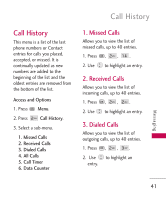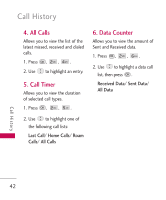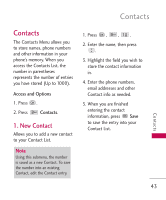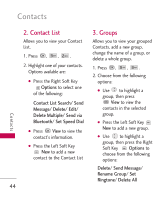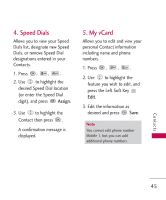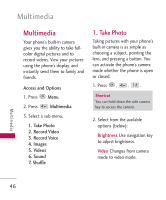LG AN430 Owners Manual - Page 48
Multimedia
 |
View all LG AN430 manuals
Add to My Manuals
Save this manual to your list of manuals |
Page 48 highlights
Multimedia Multimedia Your phone's built-in camera gives you the ability to take fullcolor digital pictures and to record videos. View your pictures using the phone's display, and instantly send them to family and friends. Access and Options 1. Press Menu. 2. Press Multimedia. 3. Select a sub-menu. 1. Take Photo 2. Record Video 3. Record Voice 4. Images 5. Videos 6. Sound 7. Shuffle 1. Take Photo Taking pictures with your phone's built-in camera is as simple as choosing a subject, pointing the lens, and pressing a button. You can activate the phone's camera mode whether the phone is open or closed. 1. Press , , . Shortcut You can hold down the side camera key to access the camera. 2. Select from the available options (below): Brightness Use navigation key to adjust brightness. Video Changes from camera mode to video mode. Multimedia 46