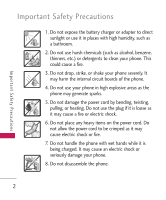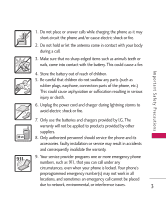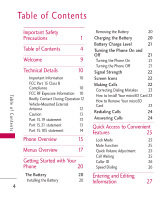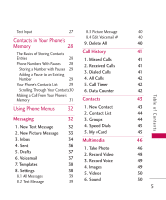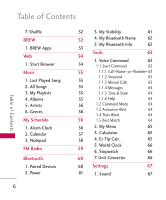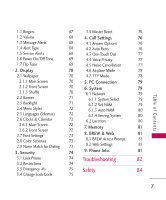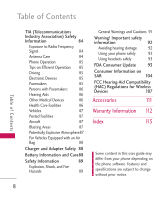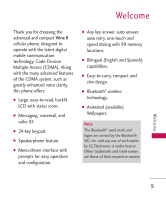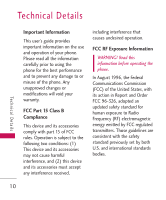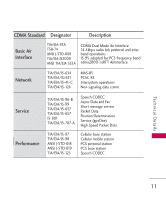LG AN430 Owners Manual - Page 9
Troubleshooting, Safety - lock code
 |
View all LG AN430 manuals
Add to My Manuals
Save this manual to your list of manuals |
Page 9 highlights
1.1 Ringers 67 3.5 Master Reset 1.2 Volume 68 4. Call Settings 1.3 Message Alerts 68 4.1 Answer Options 1.4 Alert Type 1.5 Service Alerts 68 4.2 Auto Retry 68 4.3 One-Touch Dial 1.6 Power On/Off Tone 69 4.4 Voice Privacy 1.7 Flip Tone 69 4.5 Noise Cancellation 2. Display 70 4.6 Airplane Mode 2.1 Wallpaper 70 4.7 TTY Mode 2.1.1 Main Screen 70 5. PC Connection 2.1.2 Front Screen 70 2.1.3 Shuffle 70 2.2 Banner 71 2.3 Backlight 71 2.4 Menu Styles 72 2.5 Languages (Idiomas) 72 2.6 Clocks & Calendar 72 2.6.1 Main Screen 72 2.6.2 Front Screen 72 2.7 Font Settings 73 2.8 Color Schemes 73 2.9 Name Match for Dialing 73 3. Security 74 6. System 6.1 Network 6.1.1 System Select 6.1.2 Set NAM 6.1.3 Auto NAM 6.1.4 Serving System 6.2 Location 7. Memory 8. BREW & Web 8.1 BREW Access Prompt 8.2 Web Settings 9. Phone Info. 3.1 Lock Phone 3.2 Restrictions 74 Troubleshooting 74 3.3 Emergency #s 3.4 Change Lock Code 75 Safety 75 76 76 76 76 77 77 77 78 78 79 79 79 79 79 80 80 80 81 81 81 81 81 82 84 7 Ta b l e o f C o n te n ts