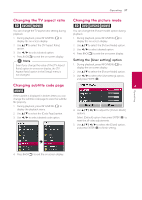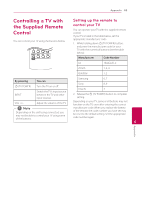LG BP335W Owners Manual - Page 39
Using Online Content Services, VUDU, Netflix
 |
View all LG BP335W manuals
Add to My Manuals
Save this manual to your list of manuals |
Page 39 highlights
Using Online Content Services VUDU You can use the Vudu service via the Internet. 1. Check the network connection and settings (page 16). 2. Press HOME (1). 3. Select the [VUDU] menu using a/d, and press ENTER (b). Netflix You can use the Netflix service via the Internet. 1. Check the network connection and settings (page 16). 2. Press HOME (1). 3. Select the [Netflix] menu using a/d, and press ENTER (b). ,,Note Detailed information of each service, contact to the content provider or visit support link of the service. Operating 39 4 Operating

Operating
39
Operating
4
Using Online Content
Services
VUDU
You can use the Vudu service via the Internet.
1.
Check the network connection and settings
(page 16).
2. Press HOME (
1
).
3.
Select the [VUDU] menu using
a/d
, and press
ENTER (
b
).
Netflix
You can use the Netflix service via the Internet.
1.
Check the network connection and settings
(page 16).
2. Press HOME (
1
).
3.
Select the [Netflix] menu using
a/d
, and press
ENTER (
b
).
Detailed information of each service, contact
to the content provider or visit support link of
the service.
,
Note