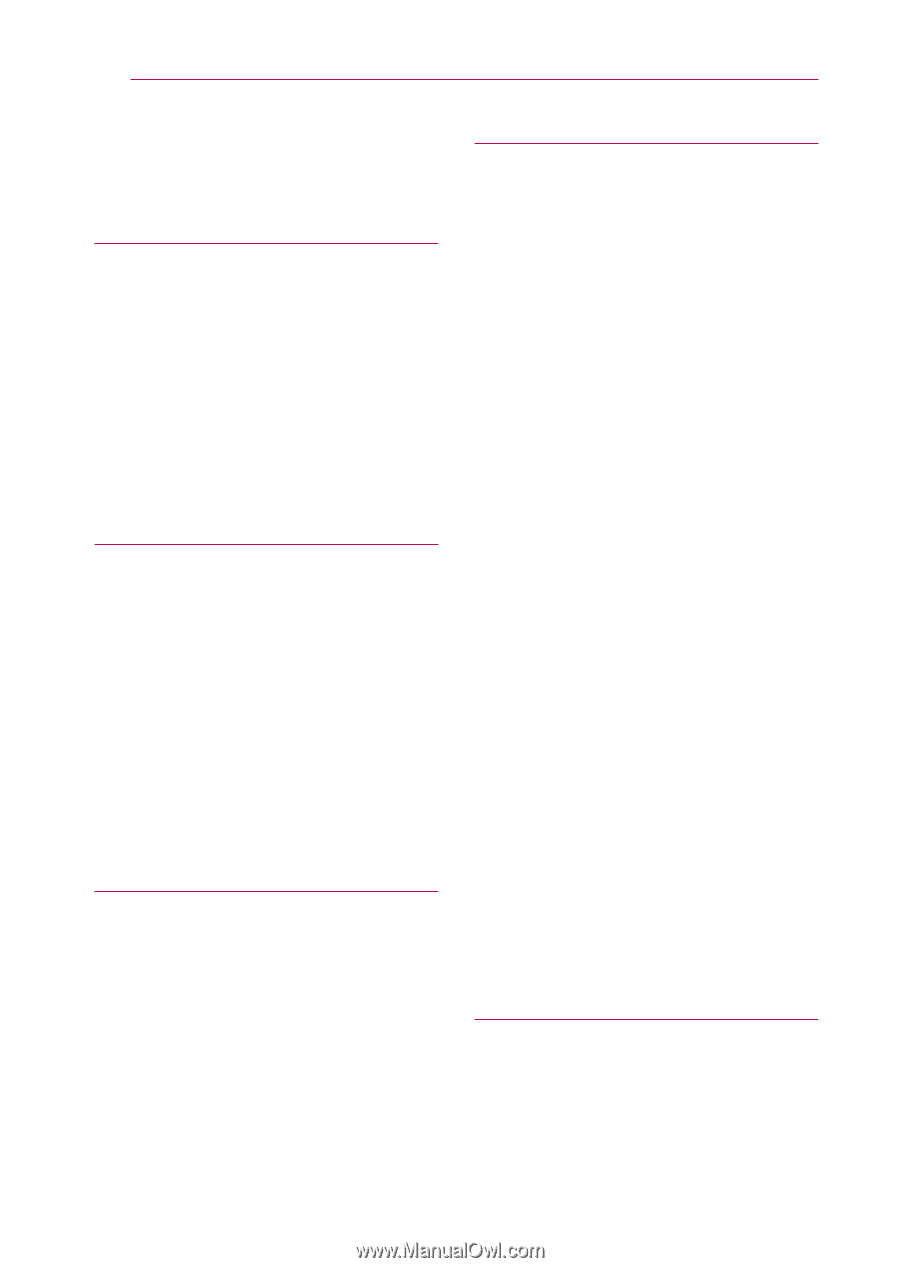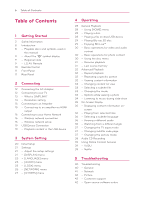LG BP335W Owners Manual - Page 6
Table of Contents, Getting Started, Connecting, System Setting, Operating, Troubleshooting - 3d blu ray
 |
View all LG BP335W manuals
Add to My Manuals
Save this manual to your list of manuals |
Page 6 highlights
6 Table of Contents Table of Contents 1 Getting Started 2 Safety Information 8 Introduction 8 - Playable discs and symbols used in this manual 9 - About the "7" symbol display 9 - Regional code 9 - LG AV Remote 10 Remote Control 11 Front Panel 11 Rear Panel 2 Connecting 12 Connecting the AC Adapter 12 Connecting to your TV 13 - What is SIMPLINK? 14 - Resolution setting 15 Connecting to an Amplifier 15 - Connecting to an amplifier via HDMI output 16 Connecting to your Home Network 16 - Wireless network connection 16 - Wireless network setup 19 USB Device Connection 19 - Playback content in the USB device 3 System Setting 20 Initial Setup 21 Settings 21 - Adjust the setup settings 21 - [DISPLAY] menu 23 - [LANGUAGE] menu 23 - [AUDIO] menu 25 - [LOCK] menu 26 - [NETWORK] menu 27 - [OTHERS] menu 4 Operating 28 General Playback 28 - Using [HOME] menu 28 - Playing a disc 28 - Playing a file on disc/USB device 29 - Playing Blu-ray 3D disc 29 - Enjoying BD-Live™ 30 - Basic operations for video and audio content 30 - Basic operations for photo content 30 - Using the disc menu 31 - Resume playback 31 - Last scene memory 32 Advanced Playback 32 - Repeat playback 32 - Repeating a specific portion 32 - Viewing content information 33 - Changing content list view 33 - Selecting a subtitle file 33 - Changing the mode 34 - Options while viewing a photo 34 - Listening to music during slide show 35 On-Screen Display 35 - Displaying content information on- screen 36 - Playing from selected time 36 - Selecting a subtitle language 36 - Hearing a different audio 36 - Watching from a different angle 37 - Changing the TV aspect ratio 37 - Changing subtitle code page 37 - Changing the picture mode 38 Audio CD Recording 39 Using Online Content Services 39 - VUDU 39 - Netflix 5 Troubleshooting 40 Troubleshooting 40 - General 41 - Network 42 - Picture 42 - Customer support 42 - Open source software notice